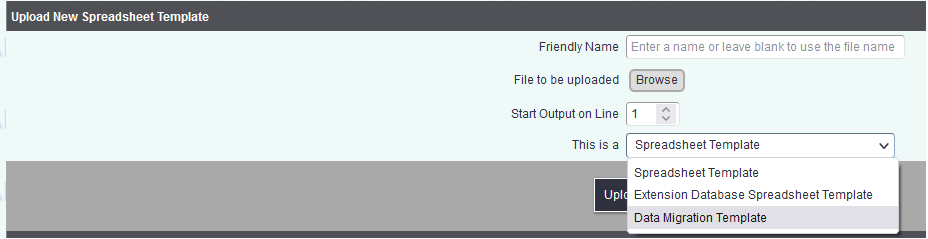Data Import Module
Where you have a requirement for repeatedly importing new or cleansed data, Dizions provides 2 options:
1) Automate the process using our API
2) Use the Data Import Module.
This page describes the latter. These are both chargeable options. Please call the office for details.
The Data Import Module is based on the Advanced Data Migration, and essentially means you can run your own Advanced Migration, with zero downtime, as often as you like. This can save a lot of time and money for requirements like:
1) Importing records from a legacy system as part of your onboarding process.
2) Regularly importing records from another live system, without the technical know-how to fully integrate using an API.
3) Exporting data from the system, bulk data cleansing using a separate tool, e.g. Microsoft Excel, then re-importing the cleansed results.
- Data Migration Templates
Each time new data is uploaded, it is validated in several ways. The first of these is that the data is compared to a Data Migration Template. This is a workbook with the same worksheets and column headings as your import file, but with no data. You can have as many templates as you need, so you could, for instance, have a template for new volunteer imports, a template for new client referrals, and a template for data cleansing. The templates can be uploaded in System Uploads: