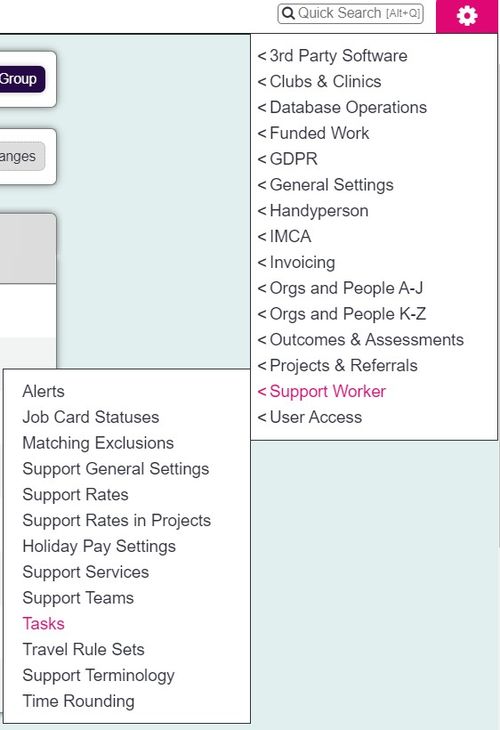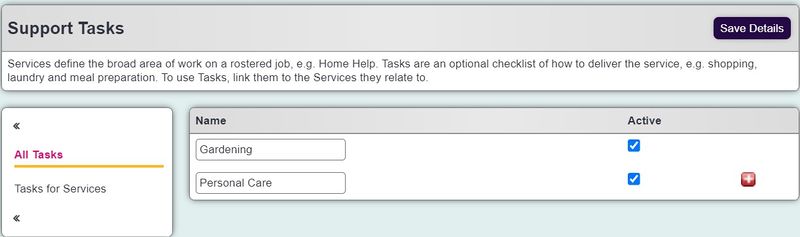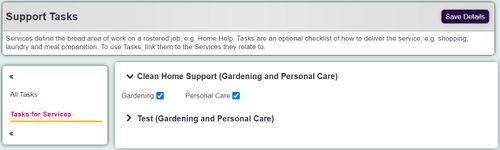Tasks
Introduction
Roster Tasks are used with the Call Round List to give users a 'To Do' list on arrival, this is an optional feature. Once the tasks have been created and assigned to services they can then be added to a Client's Roster (Support) Plan.
Adding/Editing tasks
To edit a current task name simply rename the option, this will change historical records. To add a new task enter the name in the blank box provided, if you require more click the plus sign to the right. Once finished click the 'Save Tasks' button.
Assigning Tasks to services
Once of the tasks have been set up you then need to assign them to the services of each project that requires them, this makes them available to use. To assign tasks click on the underlined name of each service that requires tasks and tick the tasks needed. Once complete click on the 'Save Services' button.