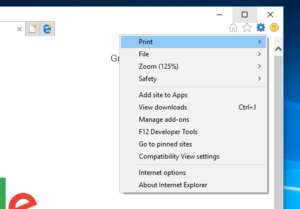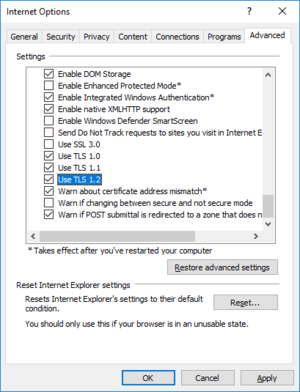Setting TLS1.2 in IE
From Charitylog Manual
Versions of Microsoft Internet Explorer prior to version 11 do not have the setting "TLS1.2" switched on by default.
The following steps will help you to enable this.
Steps
- Open Internet Explorer
- Click on the cog icon (fig 1)
- Internet options (fig 2)
- On the "Internet Options" pop-up, select the tab "Advanced" (fig 3)
- On the advanced tab; scroll down to the last set of options and tick TLS1.2 (fig 4)
- Click save.