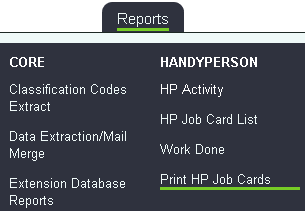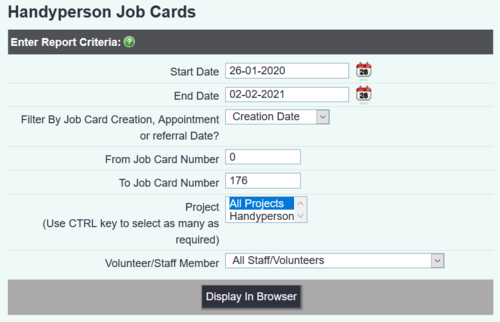Print Handyperson Job Cards
From Charitylog Manual
Revision as of 17:03, 2 February 2021 by Fiona Stephens (talk | contribs)
This allows you to produce printable sheets for a Handyperson to take along to jobs and fill in.
- Start and end date - Enter the date range you are interested in.
- Filter By Job Card Creation, Appointment or referral Date? - This chooses which dates you want to search by. The date of the appointment itself is the most commonly used.
- From Job Card Number - Enter the lowest job card number to include.
- To Job Card Number - Enter the highest job card number to include.
- Project - Select which project or projects you wish to include.
- Volunteer/Staff Member - Allows you to print off sheets for one particular handyperson or all.
Below is an example of the printout: