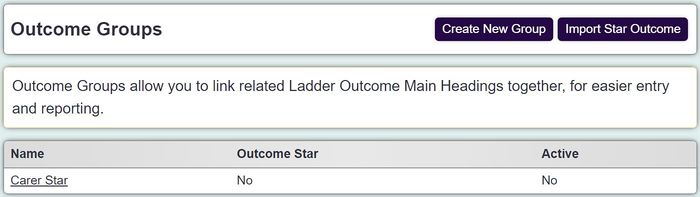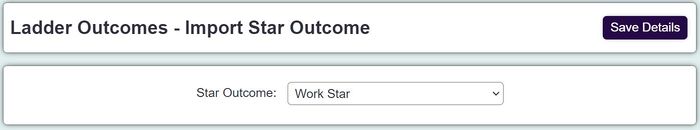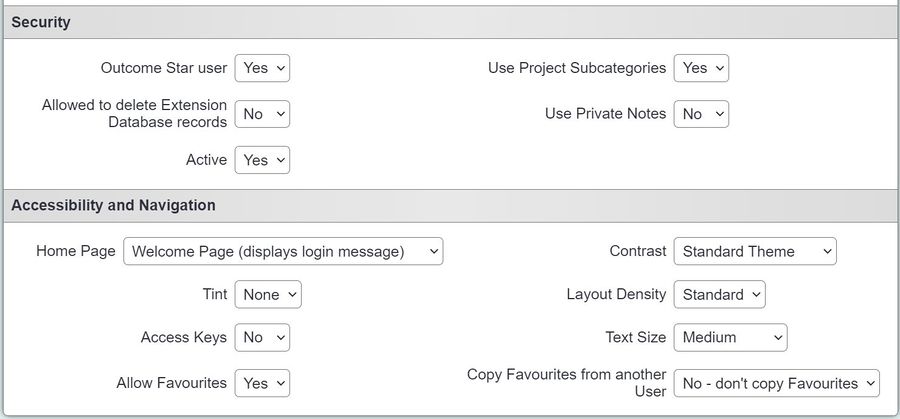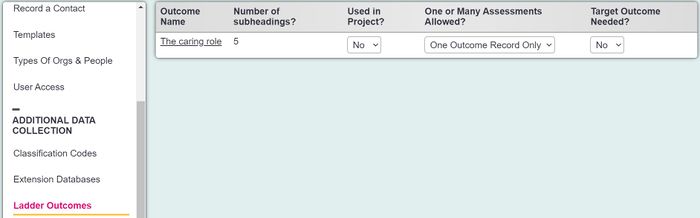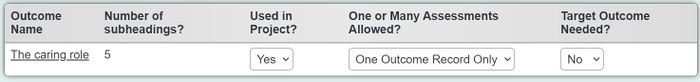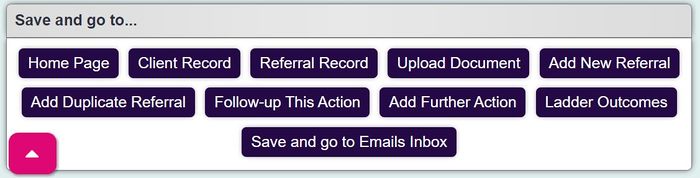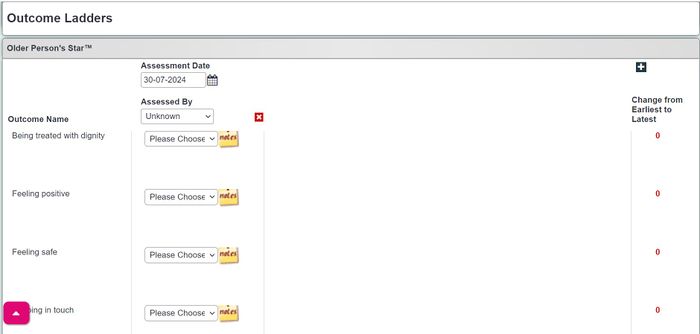Importing Outcome Stars
Importing Outcome Stars
You may have purchased a licence to allow Charitylog users to record Outcome Stars on your system. If so, there is a process that needs to be undertaken to import these.
Once we have received authorisation to switch the Outcome Stars on and have confirmed the import, you will need to follow these steps to complete the setup.
1) Go to ‘Cog’ – ‘Outcomes and Assessments’ – ‘Outcome Groups’ (Or type in search ‘Outcome Groups’)
2) Select the button which says ‘Import Star Outcome'.
3) Select Star Outcome from the dropdown selection.
4) Then, select ‘Import Star Outcome'.
Creating an Outcome Star User
Each individual user will need to be recorded as an Outcome Star licenced user, in order to input Outcome Star information.
1) Go into individual user record via ‘Cog – user access – users – then select which user’
2) Under the ‘Accessibility and Navigation’ heading within ‘General user details’ set ‘Outcome Star user?’ to ‘Yes’
Linking the Outcome Star to the project
1) Link to the project within project setup. ‘cog – projects and referrals – project setup’ or search ‘project setup’, select your project. Dropdown the ‘additional data collection’ section. Then click ‘Ladder Outcomes’.
2) Set the ‘used in project’ to ‘yes’ and ‘One or Many assessments Allowed?’ to ‘Multiple outcomes allowed’ Then ‘Save and Close’.
3) Go to Client’s record. Then ‘create new referral/case’ Complete any mandatory fields required. Then ‘save and go to... Ladder Outcomes’.