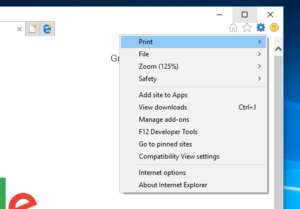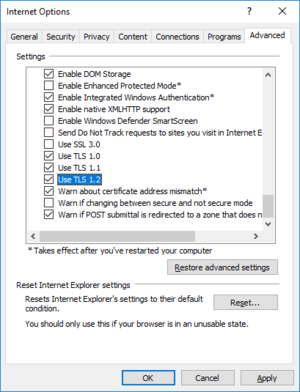Setting TLS1.2 in IE
From Charitylog Manual
The requirement for this setting to be ticked is only relevant to versions of IE prior to 11.
Steps
- Open Internet Explorer
- Click on the cog icon (fig 1)
- Internet options (fig 2)
- On the "Internet Options" pop-up, select the tab "Advanced" (fig 3)
- On the advanced tab; scroll down to the last set of options and tick TLS1.2 (fig 4)
- Click save.