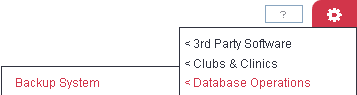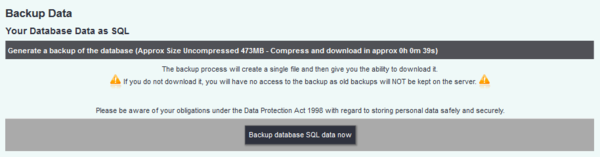Backup Data
From Charitylog Manual
Revision as of 15:18, 12 December 2017 by Fiona Stephens (talk | contribs)
Location in standard build: Settings Cog > Database Operations > Backup System
The "Backup Data" page allows two types of download:
- Full backup of database data (apart from uploaded documents) in SQL format.
- Backup of uploaded documents.
Database Data as SQL
This option will create a single (compressed) SQL file containing your database data.
Note that data will be visible as plain text in this file. Store data securely.
Your Uploaded Documents
This option will download your uploaded documents as a zipped folder.
You can also filter the documents to be downloaded by:
- Date of upload/amendment
- Person who uploaded
- Category
Rob Kay - manual author (talk) 14:46, 28 April 2017 (BST)