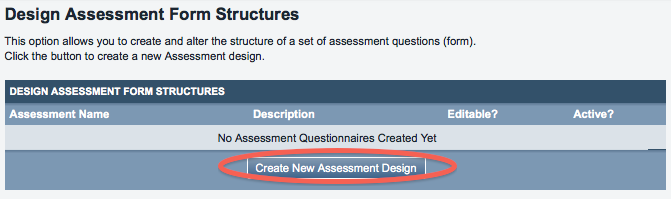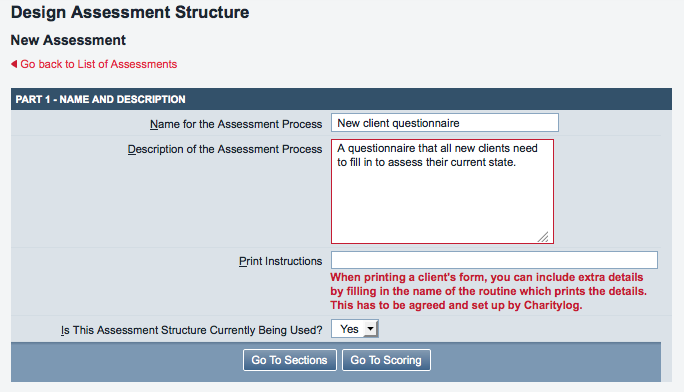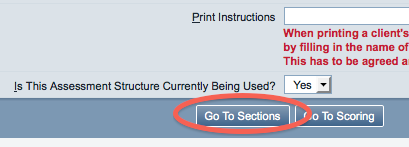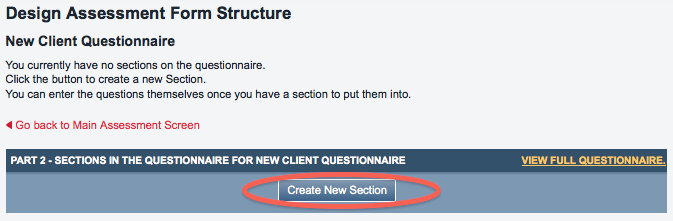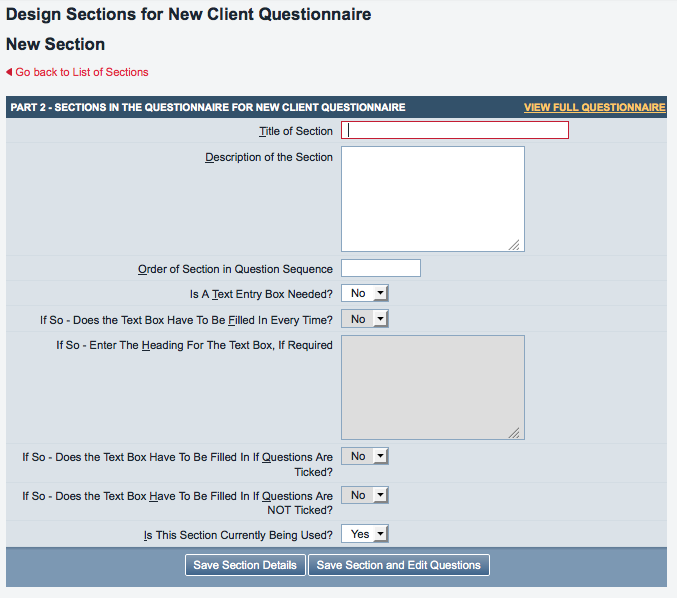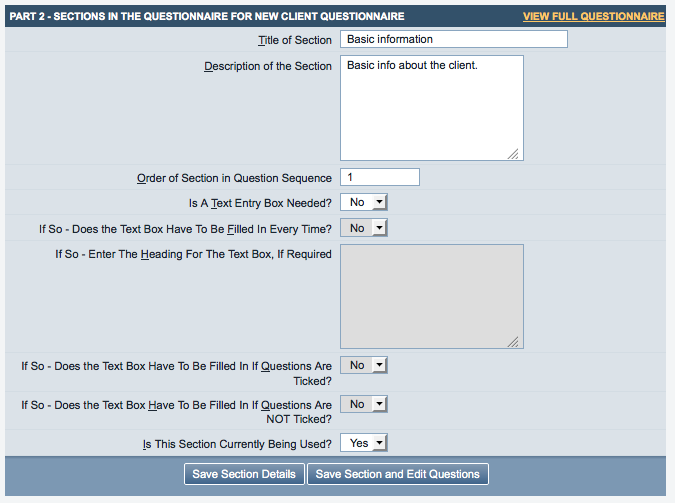Assessments (Administrator guide)
Assessments
Assessments are an add-on module for the Charitylog system.
Contents
Creating Assessment forms
Click on the "Make Assessment Forms" link in the Administration submenu.
This will take you to the following screen, from where you can start setting up a new Assessment Form. Click the "Create New Assessment Design" button to begin.
This will take you to a screen where you can give the assessment a name and a description.
Once named, click the "Go to Sections" button.
The resulting screen is where you can add sections to the questionnaire. Once you have added a section, you can add questions within it. Click the "Create New Section" button.
Now you can add sections. It is sometimes a good idea to have the assessment form written already written down on paper when creating the questionnaire. Let's suppose that you want to gather some basic information from each client when they want to access your services. This is the blank Section screen...
...and this is how you might fill it in.
Now that the Section information is filled in you can click "Save Section and Edit Questions"