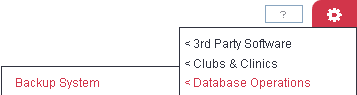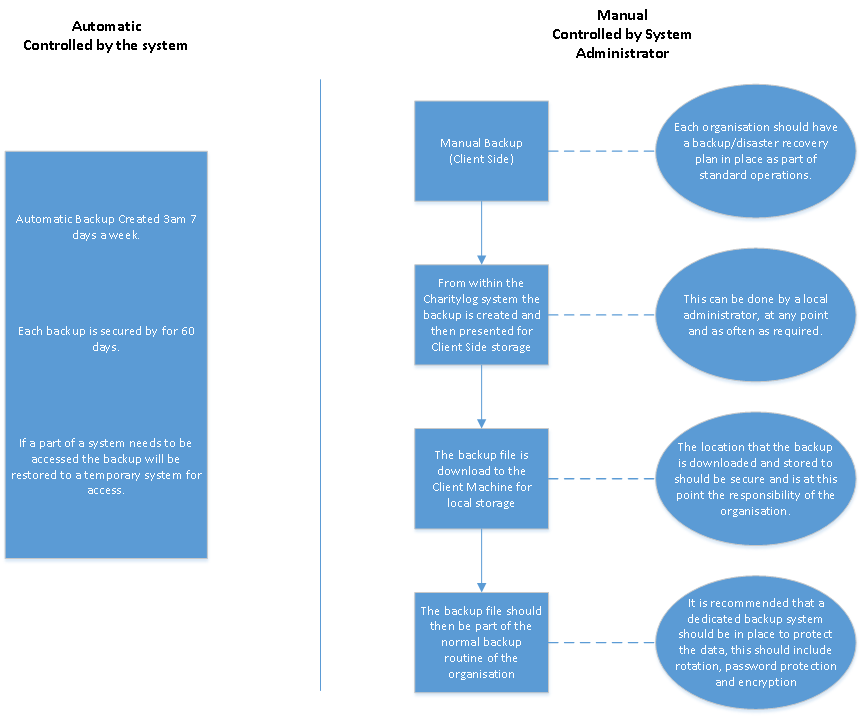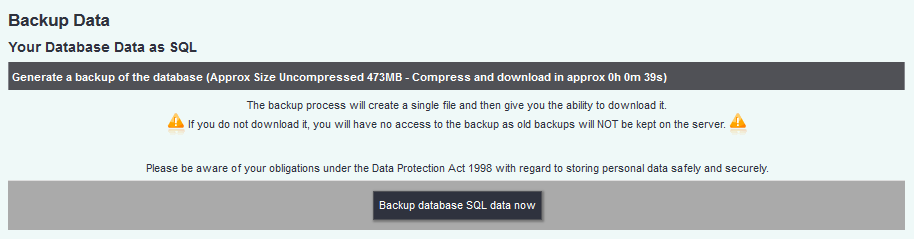Difference between revisions of "Backup Data"
From Charitylog Manual
(→Database Data as SQL) |
(→Your Uploaded Documents) |
||
| Line 30: | Line 30: | ||
===Your Uploaded Documents=== | ===Your Uploaded Documents=== | ||
| − | [[File:cl_BD_3.png|border | + | [[File:cl_BD_3.png|border]] |
Revision as of 12:07, 26 July 2018
Contents
Backup Routine
The system is automatically backed up, however you can have a manual back up routine in addition to this.
Automatic Backup
The automatic backup does not required any configuration and is run overnight, 7 days a week. Each backup file is kept for 60 days.
Manual Backup
The "Backup System" page allows two types of download:
- Full backup of database data (apart from uploaded documents) in SQL format.
- Backup of uploaded documents.
Database Data as SQL
This option will create a single (compressed) SQL file containing your database data.
Note that data will be visible as plain text in this file. Store data securely.
Your Uploaded Documents
This option will download your uploaded documents as a zipped folder.
You can also filter the documents to be downloaded by:
- Date of upload/amendment
- Person who uploaded
- Category