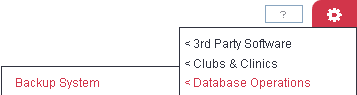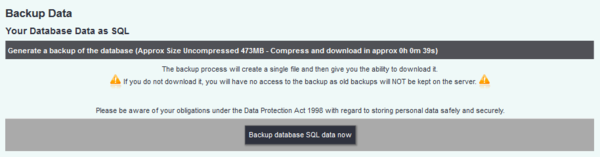Backup Data
Location in standard build: Administration > Security > Backup System
The Backup Data page has two functions:
Backup Database Data as SQL
This will create a complete copy of your data from the system. For your information, all data is securely backed up by the data centre every 24 hours. This manual backup feature should be run periodically and is to be used in the event of your system becoming unsupported. We have a copy of our source code held by a solicitor. In the event of Charitylog becoming unsupported, you will be able to obtain a copy of our source code. By putting this together with a backup from your system, you will be able to restore your data and carry on working.
This backup cannot be used without the source code. If you need to get figures and data out of your Charitylog system for reporting purposes, you can do so using the Reports menu item.
Backup of uploaded documents
You can also download a compressed copy of all of the Uploaded Documents that have been stored on your Charitylog system.
Rob Kay - manual author (talk) 14:46, 28 April 2017 (BST)