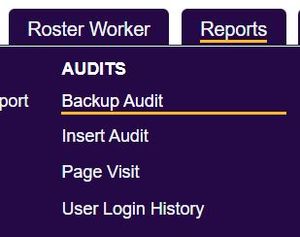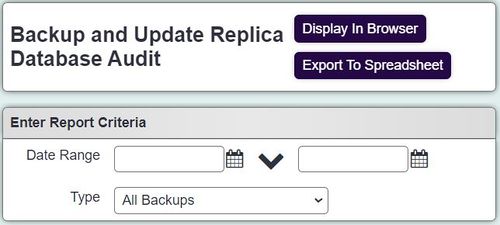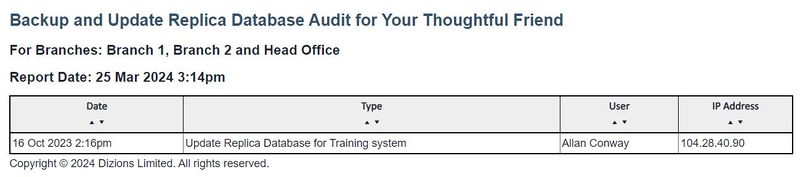Difference between revisions of "Backup and Update Replica Database Audit"
From Charitylog Manual
(Created page with "right ''Location in standard build:'' '''''Reports Tab > "Audits" section > Backup Audit border The Backup and Up...") |
|||
| (12 intermediate revisions by 2 users not shown) | |||
| Line 1: | Line 1: | ||
[[file:helpheader_small.png|right]] | [[file:helpheader_small.png|right]] | ||
| − | + | [[file:audit_rep1.jpg|300px|alt="a screenshot of the audit report button in the reporting menu"]] | |
| − | |||
| + | The Backup Audit reports on [[Backup_Data|System Backups]] and [[Update Replica Databases|updates to replica systems (training, test and temps)]]. | ||
| − | + | [[file:audit_rep2.jpg|500px|alt="a screenshot of the backup audit report fields. There are two date range fields."]] | |
| − | + | * '''Earliest Date''' - Specify the earliest date you wish to include on the report. | |
| + | * '''Latest Date''' - Specify the latest date you wish to include on the report. | ||
| + | * '''Type''' - Specify what you want included on the report. | ||
| + | Click 'Display in Browser' to run the report or 'Export to Spreadsheet'. | ||
| − | + | [[File:audit_rep3.jpg|800px|alt="a screenshot of the audit report results, showing that Allan Conway updated the training system on 16th of October 2023."]] | |
| − | |||
| − | |||
| − | |||
| − | |||
| − | |||
| − | |||
| − | |||
| − | |||
| − | |||
| − | |||
| + | * '''Date''' - The date and time the action was started. | ||
| + | * '''Type''' | ||
| + | ** '''Database Backup''' - Backup of the SQL data, all settings and information on the system excluding uploaded documents. | ||
| + | ** '''Uploaded Documents''' - Backup of uploaded documents. | ||
| + | ** '''Update Replica Database for Test system''' - Updates to replica systems (training, test and temps), specifies which one. | ||
| + | ** '''User''' - The user that completed the action. | ||
| + | ** '''IP Address''' - This is an address given to a device that connects to the internet, normally the broad band router. | ||
---- | ---- | ||
| − | |||
[[file:helpheader_small.png|right]] | [[file:helpheader_small.png|right]] | ||
| − | |||
Latest revision as of 15:17, 25 March 2024
The Backup Audit reports on System Backups and updates to replica systems (training, test and temps).
- Earliest Date - Specify the earliest date you wish to include on the report.
- Latest Date - Specify the latest date you wish to include on the report.
- Type - Specify what you want included on the report.
Click 'Display in Browser' to run the report or 'Export to Spreadsheet'.
- Date - The date and time the action was started.
- Type
- Database Backup - Backup of the SQL data, all settings and information on the system excluding uploaded documents.
- Uploaded Documents - Backup of uploaded documents.
- Update Replica Database for Test system - Updates to replica systems (training, test and temps), specifies which one.
- User - The user that completed the action.
- IP Address - This is an address given to a device that connects to the internet, normally the broad band router.