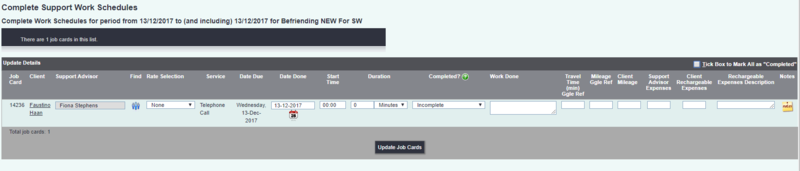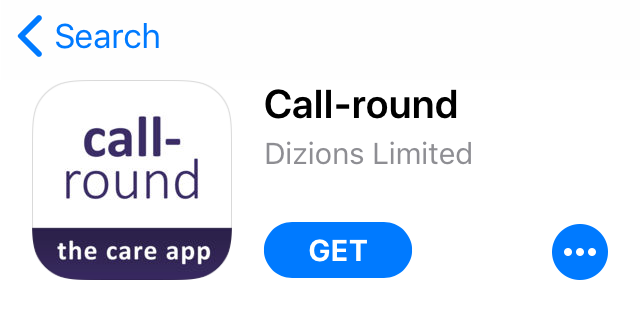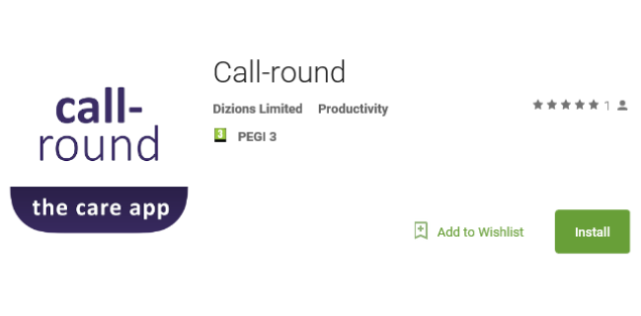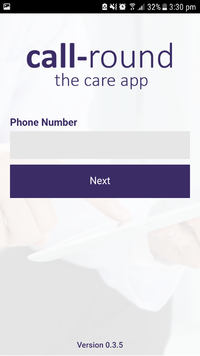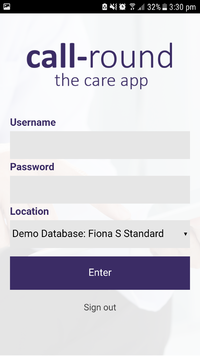Call Round (End User Guide)
This guide is for using the app - for setting up a user on the app, see Call round (Administrator Set-up)
The Call-Round app is a mobile phone app for Support Workers that links with your Charitylog System.
The App is designed to replace the last step in the support worker module on your Charitylog system which is “Complete work schedules”.
It allows your support workers to use their mobile phone to:
- Sign in and out of their support jobs
- Have access to the client's address information
- Complete or add tasks
- Cancel a job, with a cancellation reason
- Add notes about their job which will be fed back into the system
Completing a work schedule on Charitylog for a support worker looks like this:
Downloading the App
The app is free to download from the android play store or the apple app store. You can find it by searching for "Call Round".
Signing into the app
Once you are set up as a call round user, you can log into the app. There are two steps to this, the first being your registered phone number and the second being your username and password. These will have been set up by the administrator.