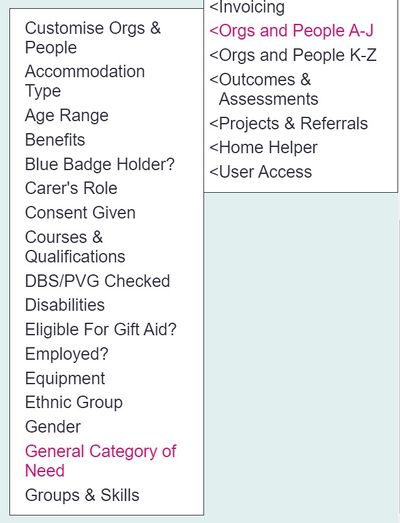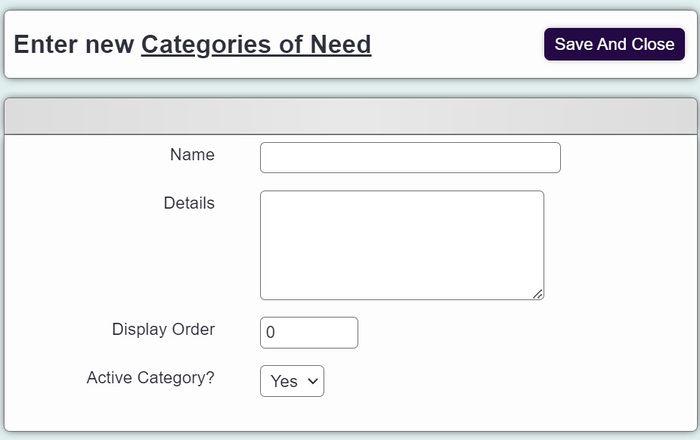Difference between revisions of "Categories of Need"
(→Reporting Outputs) |
|||
| (9 intermediate revisions by the same user not shown) | |||
| Line 5: | Line 5: | ||
| − | [[File: | + | [[File:gen_cat1.jpg|400px|alt="general category of need button in admin menu"]] |
| Line 19: | Line 19: | ||
Clicking on the menu item will show you the list of Categories of Need set up on your system, if there are any. Click on "Enter New Record" to enter a new one (or click on the name of an existing one to edit it). | Clicking on the menu item will show you the list of Categories of Need set up on your system, if there are any. Click on "Enter New Record" to enter a new one (or click on the name of an existing one to edit it). | ||
| − | [[File: | + | [[File:gen_cat2.jpg|700px|alt="a list of general categories of need from the admin menu"]] |
| Line 31: | Line 31: | ||
Click "Save Details" when done. You will be returned to the list with the new category added. | Click "Save Details" when done. You will be returned to the list with the new category added. | ||
| − | [[File: | + | [[File:gen_cat3.jpg|700px|alt="general category of need select option entry screen"]] |
| − | |||
| − | |||
| − | = | ||
| − | |||
| − | |||
| − | |||
| − | |||
| − | |||
| − | |||
| − | |||
| − | |||
==Reporting Outputs== | ==Reporting Outputs== | ||
| Line 49: | Line 38: | ||
* As part of Data Extractions (as a filter and an output). | * As part of Data Extractions (as a filter and an output). | ||
| − | |||
| − | |||
| − | |||
| − | |||
| − | |||
Latest revision as of 11:29, 6 February 2024
Location in standard build: Cog > Orgs & People A-J > General Categories of Need
The Categories of Need drop-down list can be used for different things depending on your data requirements. It is generally used for organisations that categorise their service users in some way. The Categories of Need field is available for all org/person Types, though not turned on for all Types in the standard build. The Customise Orgs & People page allows you to turn it on or off for different Types.
Creating or editing Categories of Need
Clicking on the menu item will show you the list of Categories of Need set up on your system, if there are any. Click on "Enter New Record" to enter a new one (or click on the name of an existing one to edit it).
You can now add the following information:
- Name of the category
- Details (for information on this screen only; not shown on any data entry screens or reporting outputs)
- Display Order
- Active Category? - whether this category is to be available on the system or not
Click "Save Details" when done. You will be returned to the list with the new category added.
Reporting Outputs
Information entered against the Categories of Need you set up on this page is available in the following places:
- As part of Data Extractions (as a filter and an output).