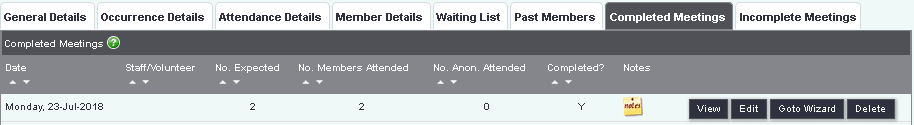Difference between revisions of "Club and Clinic Details - Completed Meetings tab"
From Charitylog Manual
(Created page with "right ---- ~~~~") |
|||
| Line 1: | Line 1: | ||
[[File:helpheader_small.png|right]] | [[File:helpheader_small.png|right]] | ||
| + | |||
| + | The Completed Meetings tab shows occurrences of this club/clinic that have already been completed (the data about who attended has been entered). | ||
| + | |||
| + | [[File:CCD_12.png|border]] | ||
| + | |||
| + | |||
| + | The following information is shown about the completed occurrences: | ||
| + | |||
| + | * '''Date''' that the occurrence happened | ||
| + | * '''Staff/Volunteer''' that ran the occurrence | ||
| + | * '''Number of people that were expected''' | ||
| + | * '''Number of members that attended''' | ||
| + | * '''Number of anonymous people that attended''' (if the club/clinic allows anonymous attendees, which is set on the [[Club and Clinic Details - Occurrence Details tab|Occurrence Details tab]] | ||
| + | * '''Completed?''' | ||
| + | * '''Notes''' for this occurrence - the icon will display red if there are any notes saved for this occurrence | ||
| + | * Buttons as follows: | ||
| + | ** '''View''' the list of people who attended | ||
| + | ** '''Edit''' the list of people who attended | ||
| + | ** Open the [[Clubs and Clinics Wizard|Wizard]] for this occurrence (as long as the club/clinic does not use timed appointment slots, in which case the button will be greyed out) | ||
| + | ** '''Delete''' the occurrence (permanently deletes the information) | ||
Revision as of 16:31, 12 January 2016
The Completed Meetings tab shows occurrences of this club/clinic that have already been completed (the data about who attended has been entered).
The following information is shown about the completed occurrences:
- Date that the occurrence happened
- Staff/Volunteer that ran the occurrence
- Number of people that were expected
- Number of members that attended
- Number of anonymous people that attended (if the club/clinic allows anonymous attendees, which is set on the Occurrence Details tab
- Completed?
- Notes for this occurrence - the icon will display red if there are any notes saved for this occurrence
- Buttons as follows:
- View the list of people who attended
- Edit the list of people who attended
- Open the Wizard for this occurrence (as long as the club/clinic does not use timed appointment slots, in which case the button will be greyed out)
- Delete the occurrence (permanently deletes the information)
Rob Kay - manual author (talk) 13:05, 12 January 2016 (GMT)