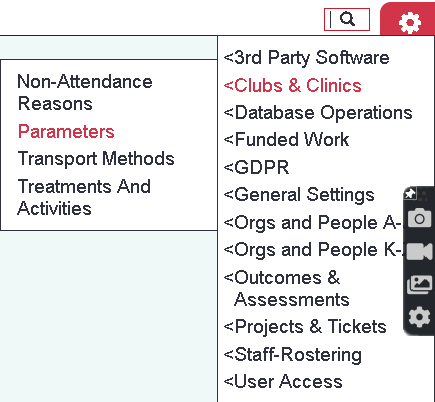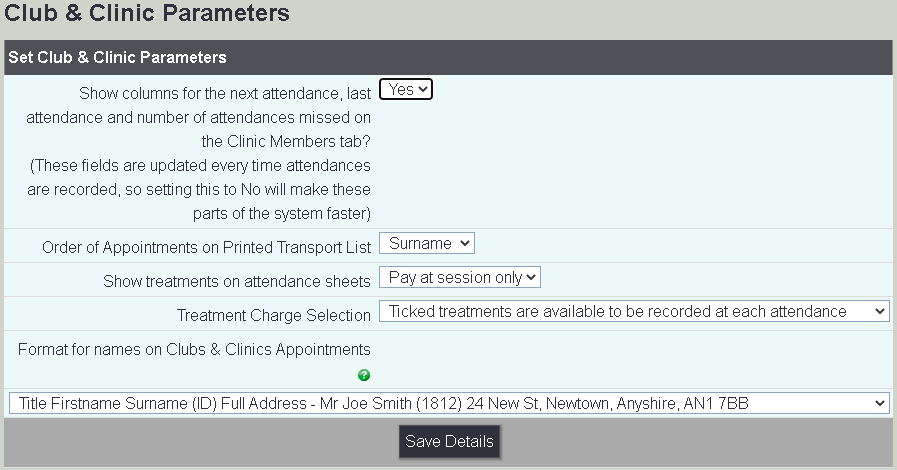Difference between revisions of "Club and Clinic Parameters"
From Charitylog Manual
| (8 intermediate revisions by 2 users not shown) | |||
| Line 1: | Line 1: | ||
[[File:helpheader_small.png|right]] | [[File:helpheader_small.png|right]] | ||
| − | |||
| + | [[File:Menu_CC_parameters.png]] | ||
| − | |||
| + | This page allows you to specify some parameters for the Club/Clinic/Group module. | ||
| − | + | [[File:ccg_params.png]] | |
| − | |||
| − | |||
| − | |||
| − | |||
| − | |||
| − | |||
| − | |||
| − | |||
| − | |||
| − | |||
| − | |||
| + | *'''Show columns for the next attendance, last attendance and number of attendances missed on the Clinic Members tab?''' - This allows the columns to appear on the Club/Clinic/Group attendance pages. This feature is not recommended for large data sets as it can take a while to refresh the details. | ||
| + | *'''Order of Appointments on Printed Transport List''' - This enables you to change the printed order of the transport list: | ||
| + | **'''Surname''' - The attendee’s surname. | ||
| + | **'''Post Code''' - By the attendees Post Code. | ||
| + | *'''Show treatments on attendance sheets''' - This specifies how treatments and activities are added to attendance sheets on the Club/Clinic/Group future occurrences. | ||
| + | *'''Treatment Charge Selection''' - You can specify how the Treatments and Activities are selected on occurrences. | ||
| + | **'''Ticked Treatments are available to be recorded at each attendance''' - Treatments and activities are displayed but have no default. | ||
| + | **'''Ticked Treatments are defaulted at each attendance but can be edited''' - This allows you to enable a default based on the previous appointment. | ||
| + | *'''Format for names on Clubs & Clinics Appointments''' - This specifies how attendees are displayed in the drop down lists when managing occurrences. | ||
| + | Click the '''Save Details''' button to save any changes. | ||
---- | ---- | ||
| − | |||
[[File:helpheader_small.png|right]] | [[File:helpheader_small.png|right]] | ||
Latest revision as of 11:39, 14 December 2020
This page allows you to specify some parameters for the Club/Clinic/Group module.
- Show columns for the next attendance, last attendance and number of attendances missed on the Clinic Members tab? - This allows the columns to appear on the Club/Clinic/Group attendance pages. This feature is not recommended for large data sets as it can take a while to refresh the details.
- Order of Appointments on Printed Transport List - This enables you to change the printed order of the transport list:
- Surname - The attendee’s surname.
- Post Code - By the attendees Post Code.
- Show treatments on attendance sheets - This specifies how treatments and activities are added to attendance sheets on the Club/Clinic/Group future occurrences.
- Treatment Charge Selection - You can specify how the Treatments and Activities are selected on occurrences.
- Ticked Treatments are available to be recorded at each attendance - Treatments and activities are displayed but have no default.
- Ticked Treatments are defaulted at each attendance but can be edited - This allows you to enable a default based on the previous appointment.
- Format for names on Clubs & Clinics Appointments - This specifies how attendees are displayed in the drop down lists when managing occurrences.
Click the Save Details button to save any changes.