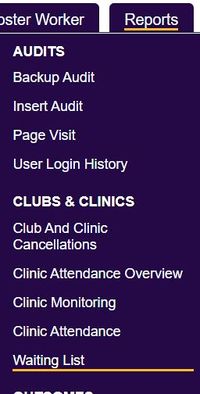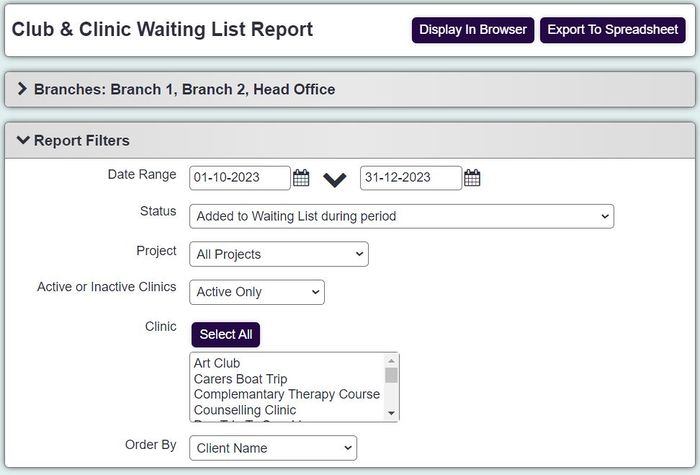Difference between revisions of "Club and Clinic Waiting List Report"
From Charitylog Manual
| (10 intermediate revisions by 2 users not shown) | |||
| Line 1: | Line 1: | ||
[[File:helpheader_small.png|right]] | [[File:helpheader_small.png|right]] | ||
| − | + | [[File:waitlist_rep.jpg|200px|alt="a screenshot of the waiting list report button being highlighted in the report menu."]] | |
| − | [[ | + | The Waiting List report displays details of service users waiting to become a member of the Club, Clinic or Group. Service Users are added to the waiting via [[Record A Contact]] or via the [[Membership Details]] page. Complete the following search criteria: |
| + | [[File:waitlist_rep1.jpg|700px|alt="a screenshot of the waiting list report criteria fields. including a date range, project, and clinic selection field."]] | ||
| − | The | + | * '''Start Date''' - The earliest date for the report period. |
| + | * '''End Date''' - The latest date for the report period. | ||
| − | |||
| − | |||
| − | |||
| − | |||
| − | |||
| − | |||
| − | |||
| − | |||
| − | |||
| − | |||
| − | |||
| − | |||
| − | |||
| − | |||
| − | |||
| − | |||
| − | |||
| − | |||
| − | |||
| − | |||
| − | |||
| − | |||
| − | |||
| − | |||
| − | |||
| − | |||
| − | |||
| − | |||
| − | |||
| − | |||
| − | |||
| − | |||
| − | |||
| − | |||
| − | |||
| − | |||
| − | |||
| − | |||
| − | |||
| − | |||
---- | ---- | ||
| − | |||
[[File:helpheader_small.png|right]] | [[File:helpheader_small.png|right]] | ||
| − | |||
Latest revision as of 15:23, 25 March 2024
The Waiting List report displays details of service users waiting to become a member of the Club, Clinic or Group. Service Users are added to the waiting via Record A Contact or via the Membership Details page. Complete the following search criteria:
- Start Date - The earliest date for the report period.
- End Date - The latest date for the report period.