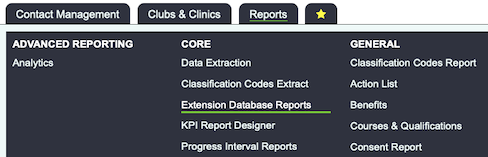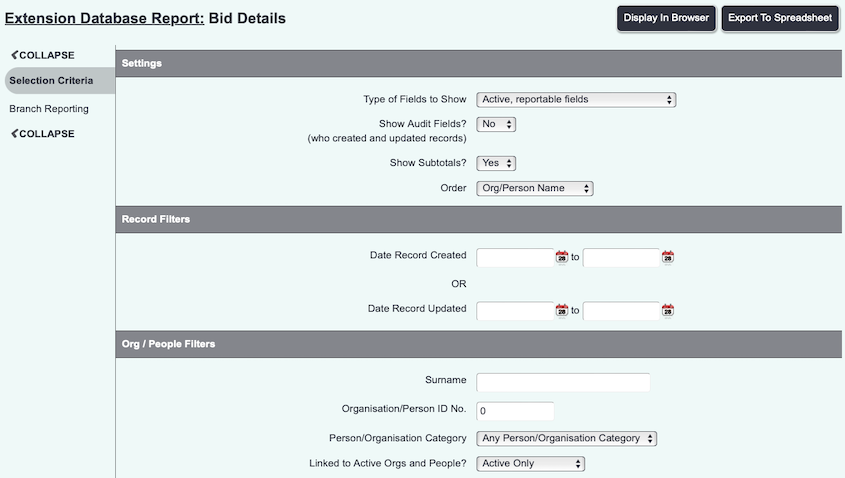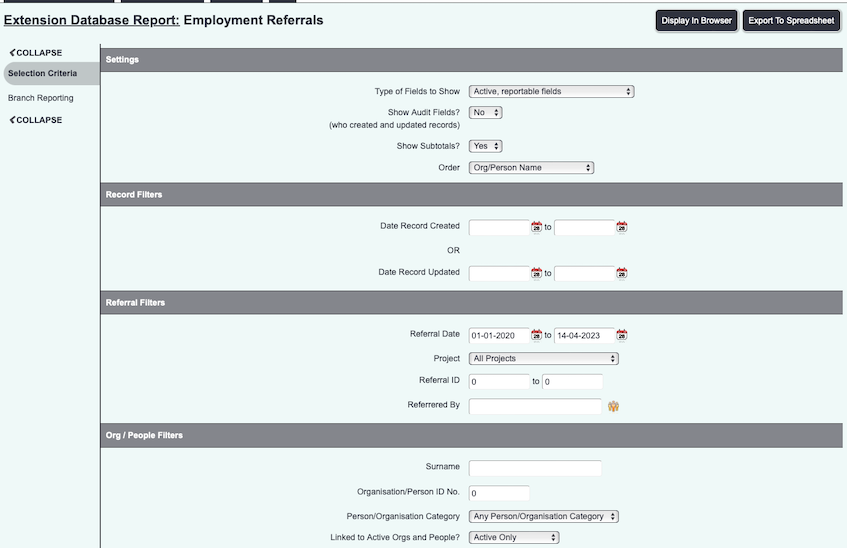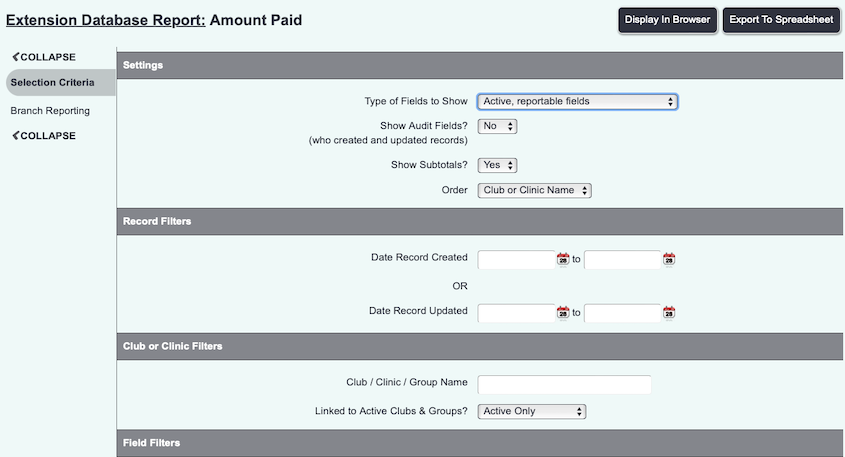Difference between revisions of "Extension Database Reports"
From Charitylog Manual
| Line 2: | Line 2: | ||
[[File:cl_EDR_1.png|border]] | [[File:cl_EDR_1.png|border]] | ||
| + | |||
| + | =Extension Database Selection= | ||
Extension databases are bespoke sets of fields set up on the system by the administrator. From here you are able to report directly on these extension databases. On the first screen you will be presented the list of active extension databases on the system. | Extension databases are bespoke sets of fields set up on the system by the administrator. From here you are able to report directly on these extension databases. On the first screen you will be presented the list of active extension databases on the system. | ||
| Line 7: | Line 9: | ||
[[File:extdbrep_list.png]] | [[File:extdbrep_list.png]] | ||
| − | Click on the name of the extension database that you wish to report on. | + | Click on the name of the extension database that you wish to report on. |
| + | |||
| + | =Report Criteria= | ||
| + | |||
| + | You will be displayed a list of fields based on the type of extension database and the fields in the extension database: | ||
| + | |||
| + | ==Person/Organisation based== | ||
| + | These extension databases appear either on the tabs of the record or at the base of the record. On the diagram below the fields of the extension database are highlighted by the red box. | ||
[[File:Extdbrep_personfields.png]] | [[File:Extdbrep_personfields.png]] | ||
| + | |||
| + | * '''Client Surname''' - Enter the surname or organisation name to filter the results. | ||
| + | * '''Client ID Number''' - Enter the ID number of a person or organisation to filter the results. | ||
| + | * '''Linked to Active Organisations and People?''' - Specify if you wish to include inactive records. | ||
| + | * '''Report Sort By''' - Specify the sort order of the report. | ||
| + | * '''Show Subtotals When Sorted?''' - Displays subtotals for numeric and currency fields on the report. | ||
| + | Show Active or Inactive fields? | ||
[[File:Extdbrep_referralfields.png]] | [[File:Extdbrep_referralfields.png]] | ||
[[File:Extdbrep_clubsfields.png]] | [[File:Extdbrep_clubsfields.png]] | ||
Revision as of 09:13, 10 September 2018
Extension Database Selection
Extension databases are bespoke sets of fields set up on the system by the administrator. From here you are able to report directly on these extension databases. On the first screen you will be presented the list of active extension databases on the system.
Click on the name of the extension database that you wish to report on.
Report Criteria
You will be displayed a list of fields based on the type of extension database and the fields in the extension database:
Person/Organisation based
These extension databases appear either on the tabs of the record or at the base of the record. On the diagram below the fields of the extension database are highlighted by the red box.
- Client Surname - Enter the surname or organisation name to filter the results.
- Client ID Number - Enter the ID number of a person or organisation to filter the results.
- Linked to Active Organisations and People? - Specify if you wish to include inactive records.
- Report Sort By - Specify the sort order of the report.
- Show Subtotals When Sorted? - Displays subtotals for numeric and currency fields on the report.
Show Active or Inactive fields?