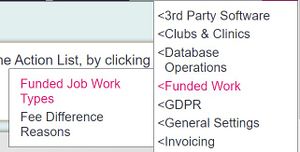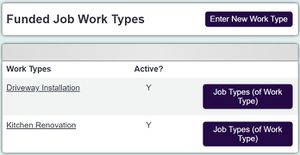Difference between revisions of "Funded Job Work Types"
From Charitylog Manual
| Line 7: | Line 7: | ||
Example; | Example; | ||
| − | Kitchen Renovation ( | + | Kitchen Renovation (Work Type) |
New Kitchen Suite (Job Type) | New Kitchen Suite (Job Type) | ||
New Flooring (Job Type) | New Flooring (Job Type) | ||
| − | Bathroom Renovation ( | + | Bathroom Renovation (Work Type) |
New Shower Cabinet(Job Type) | New Shower Cabinet(Job Type) | ||
New Bath (Job Type) | New Bath (Job Type) | ||
Wet Room (Job Type) | Wet Room (Job Type) | ||
| − | [[File: | + | [[File:fun_types2.jpg|300px|alt="a screenshot of the funded work types list, these include Driveway Installation and Kitchen Renovation. There's a button next to each type labelled Job Types (Work type)."]] |
| − | |||
| − | |||
[[File:FJ_fjwtnew.PNG]] | [[File:FJ_fjwtnew.PNG]] | ||
Revision as of 09:11, 1 May 2024
Funded Job Work Types are use in the Funded Work Module, they specify the types of work to be undertaken. Each work type will also have job types.
Example;
Kitchen Renovation (Work Type) New Kitchen Suite (Job Type) New Flooring (Job Type)
Bathroom Renovation (Work Type) New Shower Cabinet(Job Type) New Bath (Job Type) Wet Room (Job Type)
Enter the name of the Work Type and click on the "Save Details" button. You can then click the "Job Types (of Work Types)" button to add the job types.