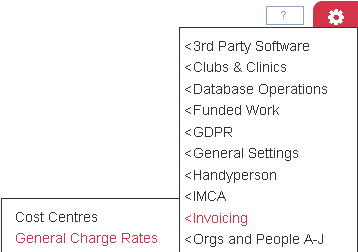Difference between revisions of "General Charge Rates"
From Charitylog Manual
(Created page with "right File:Menu_invgcr.PNG ---- right") |
m |
||
| Line 3: | Line 3: | ||
[[File:Menu_invgcr.PNG]] | [[File:Menu_invgcr.PNG]] | ||
| + | General Charge rates are used with the Record a Contact (time and travel) and Clubs and Clinics (Attendance, Treatments and Activities). By default your are shown a list of Active Rates only. Click the "Relist including inactive rates" button to view all. | ||
| + | [[File:INV_gcr.PNG]] | ||
| + | |||
| + | To edit an existing rete, click on the name of the rate. Click the "Enter new rate" button to create a new rate. Complete or edit the following fields; | ||
| + | |||
| + | *Rate Name - The name of the rate, which needs to be clear for the user. | ||
| + | *Rate Description - Optional description for the administrators. | ||
| + | *Hourly, Fixed or Mileage Charge | ||
| + | **Hourly - Used for | ||
Revision as of 13:28, 5 January 2018
General Charge rates are used with the Record a Contact (time and travel) and Clubs and Clinics (Attendance, Treatments and Activities). By default your are shown a list of Active Rates only. Click the "Relist including inactive rates" button to view all.
To edit an existing rete, click on the name of the rate. Click the "Enter new rate" button to create a new rate. Complete or edit the following fields;
- Rate Name - The name of the rate, which needs to be clear for the user.
- Rate Description - Optional description for the administrators.
- Hourly, Fixed or Mileage Charge
- Hourly - Used for