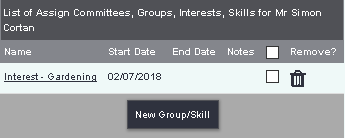Difference between revisions of "Groups and Skills"
From Charitylog Manual
(Created page with "right|border ''Location in standard build:'' '''''bottom of Organisation/Person Details screen''''' The "Groups & Skills" link, found at the bottom of each...") |
Alanconway (talk | contribs) m |
||
| (6 intermediate revisions by 2 users not shown) | |||
| Line 1: | Line 1: | ||
| − | [[File: | + | [[File:helpheader_small.png|right]] |
| − | |||
| − | The | + | {{#ev:youtube|QAs8ahCEsvM|790}} |
| + | |||
| + | Groups and skills are a generic way of categorising people or organisations on the system. They can be used for multiple types of categories like: | ||
| + | * Skills | ||
| + | * Interests | ||
| + | * Services volunteers work in | ||
| + | * Professional Memberships | ||
| + | * Committees and local groups | ||
| + | The categories are setup in [[Membership/Skills Groups]]. | ||
| + | |||
| + | [[File:GAS_2.png]] | ||
| + | |||
| + | To edit an existing entry click on the name or click the 'New Group/Skill' button to create a new one. | ||
| + | |||
| + | * '''Start date''' - Enter a start date, if used for things like interests then use the day you asked. | ||
| + | * '''End date''' - End date is used for services, groups and committees, a report will find people still part of the group/service/committee. | ||
| + | * '''Name''' - Select the required option from the dropdown list. | ||
| + | * '''Notes''' - notes are optional for this page only. | ||
| + | |||
| + | Click "Save Details" when finished. | ||
| + | |||
| + | If you wish to delete an entry click on the checkbox and click the 'Dustbin' icon, then 'OK' on the following screen you are displayed. | ||
| + | |||
| + | ---- | ||
| + | [[File:helpheader_small.png|right]] | ||
Latest revision as of 09:44, 7 April 2022
Groups and skills are a generic way of categorising people or organisations on the system. They can be used for multiple types of categories like:
- Skills
- Interests
- Services volunteers work in
- Professional Memberships
- Committees and local groups
The categories are setup in Membership/Skills Groups.
To edit an existing entry click on the name or click the 'New Group/Skill' button to create a new one.
- Start date - Enter a start date, if used for things like interests then use the day you asked.
- End date - End date is used for services, groups and committees, a report will find people still part of the group/service/committee.
- Name - Select the required option from the dropdown list.
- Notes - notes are optional for this page only.
Click "Save Details" when finished.
If you wish to delete an entry click on the checkbox and click the 'Dustbin' icon, then 'OK' on the following screen you are displayed.