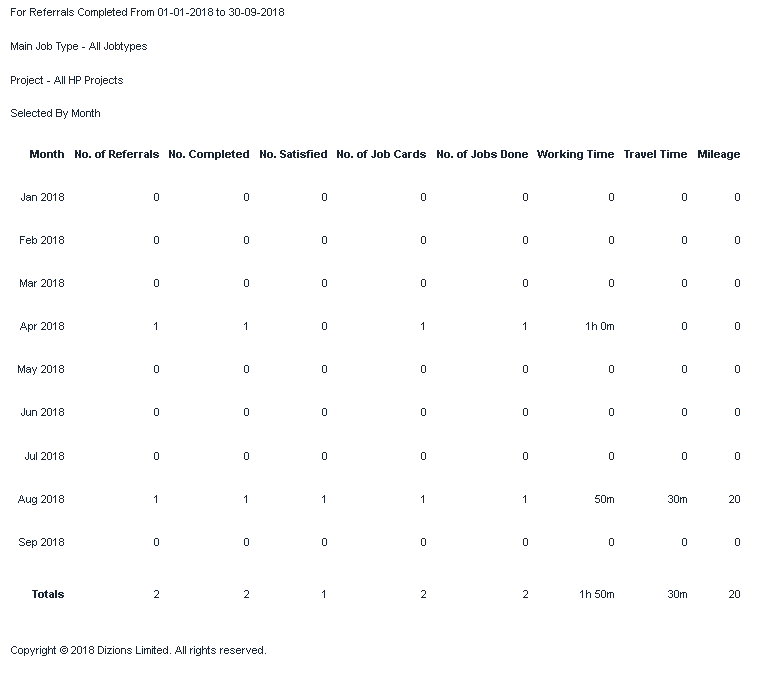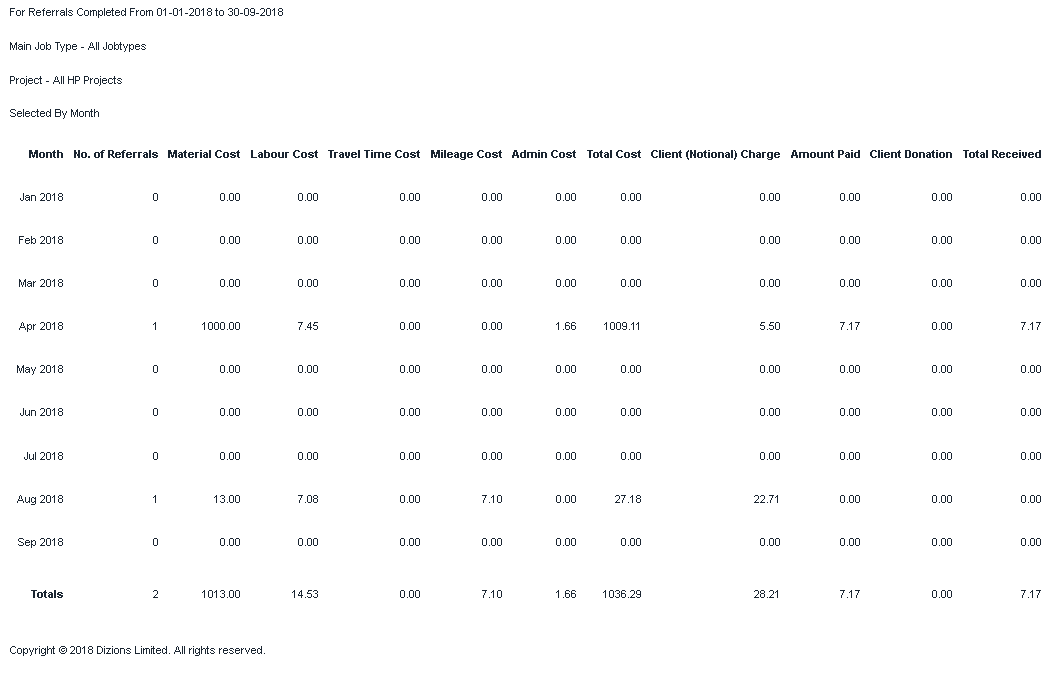Difference between revisions of "Handyperson Activity Report"
From Charitylog Manual
m |
|||
| Line 19: | Line 19: | ||
'''Report with quantities''' | '''Report with quantities''' | ||
| − | REPS_HP_activitynumbers.PNG | + | [[File:REPS_HP_activitynumbers.PNG]] |
'''Report with financial details''' | '''Report with financial details''' | ||
| − | REPS_HP_activityfinancial.PNG | + | [[File:REPS_HP_activityfinancial.PNG]] |
---- | ---- | ||
[[File:helpheader_small.png|right]] | [[File:helpheader_small.png|right]] | ||
Revision as of 12:19, 5 November 2018
The Handyperson Activity Report is a summary report that gives summary details of referrals and jobs or financial details. To run the report complete the following criteria:
File:Rep hp activitycriteria.PNG
- Start Date for Report - Starting date of the reporting period.
- End Date for Report - End date of the reporting period.
- Select By Referral Date or By Completion Date? - Select if the search dates are based on the referral date or the completion date of the job.
- Sort By - Select the required sort order for the report.
- Second Sort By - Specify a secondary sort order for the report.
- Project - Select which project to report on.
- Main Referral Job Type - Select to report on all job types or a specific type. This is the Job Type on the Referral Job, not on the individual Job Cards.
- Numerical or Financial Details? - Display the quantity or financial details.
- Show or Hide Number of Satisfied Clients? - Option to hide the number of Satisfied Clients column.
Report with quantities
Report with financial details