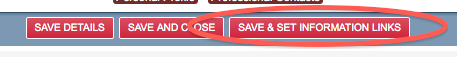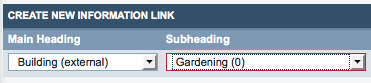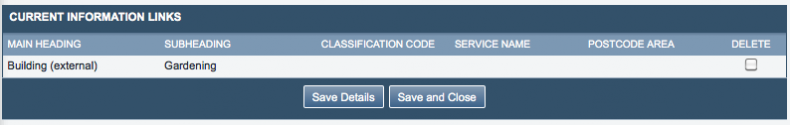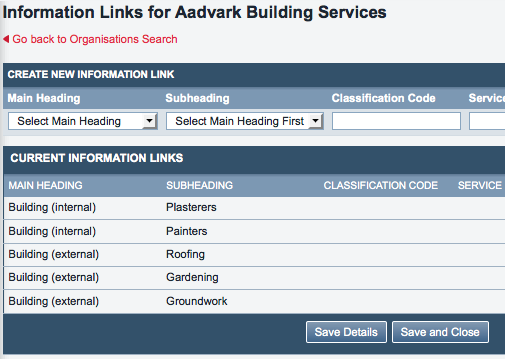Difference between revisions of "Information Links for Organisations"
| Line 49: | Line 49: | ||
If you want end users to help you out in this way, you may find that you need to give them some extra user permissions, or move them up to a User Group with more privileges. | If you want end users to help you out in this way, you may find that you need to give them some extra user permissions, or move them up to a User Group with more privileges. | ||
| + | |||
| + | |||
| + | [[User:Rob Kay|Rob Kay - manual author]] ([[User talk:Rob Kay|talk]]) 10:51, 24 April 2014 (BST) | ||
Revision as of 09:51, 24 April 2014
If your system has Information Links Headings set up, you will be able to add the Organisations on your system to relevant Information Links categories. Users can then look up organisations in these categories using the Information Links feature.
Assigning Information Links categories (subheadings) to an Organisation
On the "General Details" tab of an Organisation Details screen, there is an option - "Include in Info. Links".
This needs to be set to "Yes". Then click the "Save & set Information Links" button at the bottom of the record.
Once here you can start setting up the Information Links. Add a main heading and a subheading:
Then click "Save Link" when done.
The link will now be displayed in the "Current Information Links" area.
You can add several links to one organisation, if it is appropriate for them to appear under several different headings/subheadings. In the example screenshot, Aardvark Building Services do plastering, painting, roofing, gardening and groundwork.
The Information Links feature can be incredibly useful, particularly for organisations that do a lot of signposting, such as advocacy groups. However, for Information Links to work properly, all the Organisations on your system need to be properly categorised, following the process above. If you have end users who do a lot of the signposting work, and/or have good knowledge of the other organisations that you regularly refer to, it might be worth asking them if they could take on some of the work of categorising the Organisations. It's a good idea to check all the Organisations monthly, to make sure that the Information Links are correctly set for each one.
If you want end users to help you out in this way, you may find that you need to give them some extra user permissions, or move them up to a User Group with more privileges.
Rob Kay - manual author (talk) 10:51, 24 April 2014 (BST)