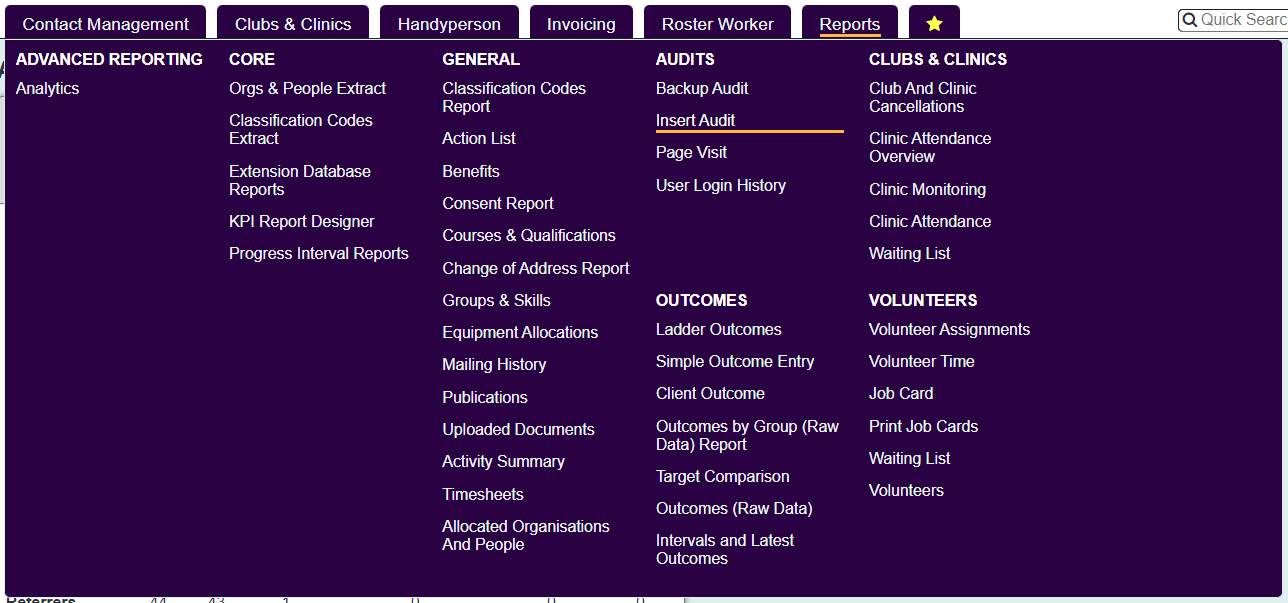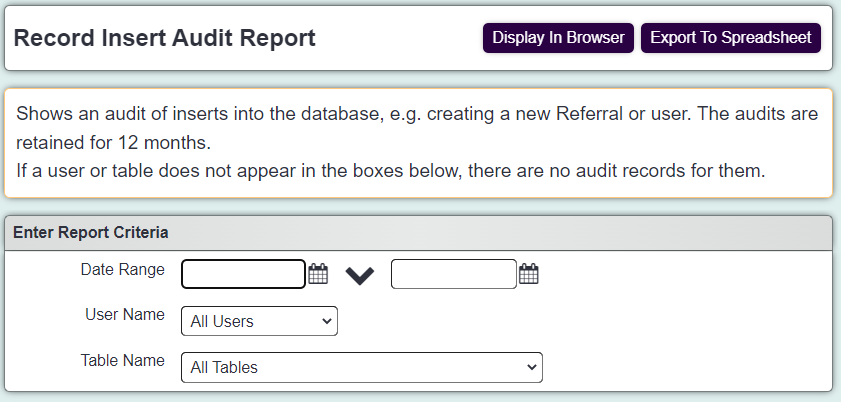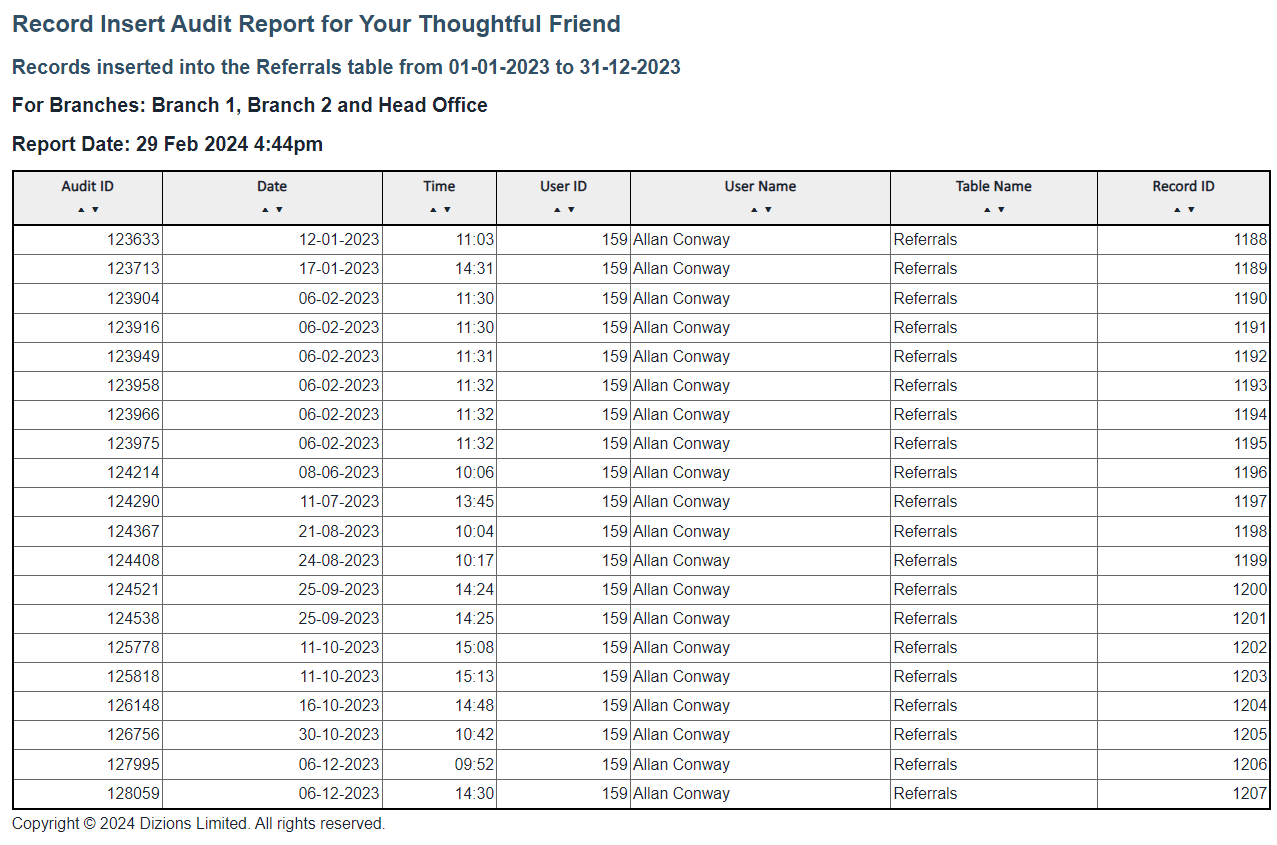Difference between revisions of "Insert Audit"
From Charitylog Manual
| (8 intermediate revisions by 2 users not shown) | |||
| Line 1: | Line 1: | ||
[[File:helpheader_small.png|right]] | [[File:helpheader_small.png|right]] | ||
| − | [[File: | + | [[File:in_aud.PNG|alt="a screenshot of the insert audit button from the reports menu."]] |
The Insert Audit report allows you to display users that have created records in some of the key tables of the systems database. | The Insert Audit report allows you to display users that have created records in some of the key tables of the systems database. | ||
| − | + | [[File:in_aud2.PNG|alt="a screenshot of the criteria fields for the insert audit report. This includes date range, username and table name."]] | |
| − | ''' | + | |
| − | ''' | + | * '''Earliest Date''' - Select the start of the period you wish to report on. |
| − | ''' | + | * '''Latest Date''' - Select the end of the period you wish to report on. |
| − | ''' | + | * '''User Name''' - Allows you to apply a user filter or to display all users. If you select all users you must specify a table name, due to the size of the report. |
| − | ''' | + | * '''Table Name''' - Allows you to select all tables or a specific table. If you select all tables you must specify a user, due to the size of the report. |
| − | ''' | + | |
| − | ''' | + | The following tables are available in the report: |
| − | ''' | + | * '''Accommodation Types''' |
| − | ''' | + | * '''Actions''' |
| − | ''' | + | * '''Alert Condition Time Preferences''' |
| − | ''' | + | * '''Alert Conditions''' |
| − | ''' | + | * '''Alerts''' |
| − | ''' | + | * '''Answers to Classification Code Questions''' |
| − | ''' | + | * '''Associated people''' |
| − | ''' | + | * '''Benefit definitions''' |
| − | ''' | + | * '''Benefits applied and received''' |
| − | ''' | + | * '''Branches and Views''' |
| − | ''' | + | * '''Cancellation Reasons''' |
| − | ''' | + | * '''Carer-dependant assignments''' |
| − | ''' | + | * '''Checkbox visibility in Group Access''' |
| − | '''Clinic | + | * '''Classification Code Questions''' |
| − | '''Clinic | + | * '''Classification Codes''' |
| − | '''Clinic | + | * '''Classification Codes entered''' |
| − | '''Clinic | + | * '''Clinic Attendance Cancellations''' |
| − | '''Clinic | + | * '''Clinic Cancellation Reasons''' |
| − | '''Clinic | + | * '''Clinic Meeting breaks''' |
| − | '''Clinic | + | * '''Clinic Transport methods''' |
| − | ''' | + | * '''Clinic Volunteers''' |
| − | ''' | + | * '''Clinic attendances''' |
| − | ''' | + | * '''Clinic meetings''' |
| − | ''' | + | * '''Clinic members''' |
| − | ''' | + | * '''Clinic treatments and activities''' |
| − | ''' | + | * '''Clinic treatments and activities''' |
| − | ''' | + | * '''Clinic treatments and activities for attendances''' |
| − | ''' | + | * '''Clubs and Clinics''' |
| − | ''' | + | * '''Consent Rule / Responses Links''' |
| − | ''' | + | * '''Consent Rule Responses''' |
| − | ''' | + | * '''Consent Rule definitions''' |
| − | ''' | + | * '''Contract definitions''' |
| − | ''' | + | * '''Course and Qualification definitions''' |
| − | ''' | + | * '''Emails sent''' |
| − | ''' | + | * '''Equipment''' |
| − | ''' | + | * '''Equipment issued''' |
| − | ''' | + | * '''Extension Database Fields''' |
| − | ''' | + | * '''Extension Database select list options''' |
| − | ''' | + | * '''Extension Databases''' |
| − | ''' | + | * '''Extra links for org/people records''' |
| − | ''' | + | * '''Facilities''' |
| − | ''' | + | * '''Field Sets''' |
| − | ''' | + | * '''Field definitions''' |
| − | '''Handyperson | + | * '''Fields on Org/People tabs''' |
| − | '''Handyperson | + | * '''Funding Streams''' |
| − | '''Handyperson | + | * '''Group Access''' |
| − | ''' | + | * '''Handyperson charges''' |
| − | ''' | + | * '''Handyperson job cards''' |
| − | ''' | + | * '''Handyperson job types''' |
| − | ''' | + | * '''Handyperson jobs''' |
| − | ''' | + | * '''Handyperson materials''' |
| − | ''' | + | * '''Handyperson referrals''' |
| − | ''' | + | * '''Handyperson time and materials''' |
| − | ''' | + | * '''In Project records''' |
| − | ''' | + | * '''Information Link Subheadings''' |
| − | ''' | + | * '''Information Links''' |
| − | ''' | + | * '''Information Links main headings''' |
| − | ''' | + | * '''Input Field Rules''' |
| − | ''' | + | * '''Invoice layouts''' |
| − | ''' | + | * '''Letter access''' |
| − | ''' | + | * '''Letter template access''' |
| − | ''' | + | * '''Letter templates''' |
| − | ''' | + | * '''Letter types''' |
| − | ''' | + | * '''Letters and mailmerge audits''' |
| − | ''' | + | * '''Lines on Support Plans''' |
| − | ''' | + | * '''Log of Data Upgrades after version 737''' |
| − | ''' | + | * '''Lookup folder fields''' |
| − | ''' | + | * '''Lookup folders''' |
| − | ''' | + | * '''Mailmerge criteria''' |
| − | ''' | + | * '''Mailmerges''' |
| − | ''' | + | * '''Main Menu Tabs''' |
| − | '''Org/People | + | * '''Membership and skills definitions''' |
| − | '''Org/People | + | * '''Menu items''' |
| − | '''Org/People | + | * '''Next of Kins''' |
| − | '''Org/People | + | * '''Org/People Courses and Qualifications''' |
| − | '''Org/People | + | * '''Org/People Ezitracker details''' |
| − | '''Org/People | + | * '''Org/People Income''' |
| − | ''' | + | * '''Org/People consent rules''' |
| − | ''' | + | * '''Org/People extra records''' |
| − | ''' | + | * '''Org/People memberships / skills''' |
| − | ''' | + | * '''Org/People old addresses''' |
| − | ''' | + | * '''Org/People tab definitions''' |
| − | ''' | + | * '''Org/People tabs''' |
| − | ''' | + | * '''Org/People type definitions''' |
| − | '''Project | + | * '''Organisations and People''' |
| − | '''Project | + | * '''Private Notes''' |
| − | ''' | + | * '''Private Notes visibility''' |
| − | ''' | + | * '''Project Subcategories''' |
| − | ''' | + | * '''Project Timesplits''' |
| − | ''' | + | * '''Project nominal code links''' |
| − | ''' | + | * '''Project project rules (basic)''' |
| − | ''' | + | * '''Project referral reason links''' |
| − | ''' | + | * '''Project subcategory links''' |
| − | ''' | + | * '''Projects''' |
| − | ''' | + | * '''Publications''' |
| − | ''' | + | * '''Publications provided''' |
| − | '''Referral | + | * '''RaC options locations''' |
| − | '''Referral | + | * '''Rates''' |
| − | ''' | + | * '''Record branch visibility''' |
| − | ''' | + | * '''Referral Deletions''' |
| − | ''' | + | * '''Referral Reasons''' |
| − | ''' | + | * '''Referral Templates''' |
| − | '' | + | * '''Referral reasons''' |
| − | ''' | + | * '''Referral stage change audit''' |
| − | ''' | + | * '''Referral template stages''' |
| − | ''' | + | * '''Referrals''' |
| − | ''' | + | * '''Relationship Types''' |
| − | ''' | + | * '''Relationships''' |
| − | ''' | + | * '''Saved KPI report names''' |
| − | ''' | + | * '''Select options on Classification Code Questions''' |
| − | ''' | + | * '''Simple outcomes''' |
| − | '''Support | + | * '''Software patches''' |
| − | '''Support | + | * '''Sub Menu Heading Placement''' |
| − | '''Support | + | * '''Sub Menu Link Placement''' |
| − | '''Support | + | * '''Support Job Cards statuses''' |
| − | '''Support Worker | + | * '''Support Plan audits''' |
| − | '''Support Worker | + | * '''Support Plan manager change audits''' |
| − | '''Support Worker | + | * '''Support Plans''' |
| − | '''Support Worker | + | * '''Support Worker Job Card audits''' |
| − | '''Support Worker | + | * '''Support Worker Matching Exclusion Definitions''' |
| − | ''' | + | * '''Support Worker Matching Exclusions''' |
| − | ''' | + | * '''Support Worker Services''' |
| − | ''' | + | * '''Support Worker Tasks''' |
| − | ''' | + | * '''Support Worker Tasks for Services''' |
| − | ''' | + | * '''Support Worker Unavailabilities''' |
| − | ''' | + | * '''Support Worker and Client time preferences''' |
| − | ''' | + | * '''Support Worker shifts''' |
| − | ''' | + | * '''Supporting People Talks''' |
| + | * '''Termination Reasons''' | ||
| + | * '''Timesheets''' | ||
| + | * '''Timesheets lines ''' | ||
| + | * '''Timesplit lines''' | ||
| + | * '''Travel rules''' | ||
| + | * '''Travel rules groups''' | ||
| + | * '''User Groups''' | ||
| + | |||
| + | Click 'Display in Browser' button to run the report or 'Export to Spreadsheet'. | ||
| + | |||
| + | The report will then display the records inserted by which user(s) into which table(s). | ||
| + | |||
| + | [[File:in_aud3.PNG|alt="a list of referrals exported from the insert audit report."]] | ||
| + | |||
| + | ---- | ||
| + | [[File:helpheader_small.png|right]] | ||
Latest revision as of 16:45, 29 February 2024
The Insert Audit report allows you to display users that have created records in some of the key tables of the systems database.
- Earliest Date - Select the start of the period you wish to report on.
- Latest Date - Select the end of the period you wish to report on.
- User Name - Allows you to apply a user filter or to display all users. If you select all users you must specify a table name, due to the size of the report.
- Table Name - Allows you to select all tables or a specific table. If you select all tables you must specify a user, due to the size of the report.
The following tables are available in the report:
- Accommodation Types
- Actions
- Alert Condition Time Preferences
- Alert Conditions
- Alerts
- Answers to Classification Code Questions
- Associated people
- Benefit definitions
- Benefits applied and received
- Branches and Views
- Cancellation Reasons
- Carer-dependant assignments
- Checkbox visibility in Group Access
- Classification Code Questions
- Classification Codes
- Classification Codes entered
- Clinic Attendance Cancellations
- Clinic Cancellation Reasons
- Clinic Meeting breaks
- Clinic Transport methods
- Clinic Volunteers
- Clinic attendances
- Clinic meetings
- Clinic members
- Clinic treatments and activities
- Clinic treatments and activities
- Clinic treatments and activities for attendances
- Clubs and Clinics
- Consent Rule / Responses Links
- Consent Rule Responses
- Consent Rule definitions
- Contract definitions
- Course and Qualification definitions
- Emails sent
- Equipment
- Equipment issued
- Extension Database Fields
- Extension Database select list options
- Extension Databases
- Extra links for org/people records
- Facilities
- Field Sets
- Field definitions
- Fields on Org/People tabs
- Funding Streams
- Group Access
- Handyperson charges
- Handyperson job cards
- Handyperson job types
- Handyperson jobs
- Handyperson materials
- Handyperson referrals
- Handyperson time and materials
- In Project records
- Information Link Subheadings
- Information Links
- Information Links main headings
- Input Field Rules
- Invoice layouts
- Letter access
- Letter template access
- Letter templates
- Letter types
- Letters and mailmerge audits
- Lines on Support Plans
- Log of Data Upgrades after version 737
- Lookup folder fields
- Lookup folders
- Mailmerge criteria
- Mailmerges
- Main Menu Tabs
- Membership and skills definitions
- Menu items
- Next of Kins
- Org/People Courses and Qualifications
- Org/People Ezitracker details
- Org/People Income
- Org/People consent rules
- Org/People extra records
- Org/People memberships / skills
- Org/People old addresses
- Org/People tab definitions
- Org/People tabs
- Org/People type definitions
- Organisations and People
- Private Notes
- Private Notes visibility
- Project Subcategories
- Project Timesplits
- Project nominal code links
- Project project rules (basic)
- Project referral reason links
- Project subcategory links
- Projects
- Publications
- Publications provided
- RaC options locations
- Rates
- Record branch visibility
- Referral Deletions
- Referral Reasons
- Referral Templates
- Referral reasons
- Referral stage change audit
- Referral template stages
- Referrals
- Relationship Types
- Relationships
- Saved KPI report names
- Select options on Classification Code Questions
- Simple outcomes
- Software patches
- Sub Menu Heading Placement
- Sub Menu Link Placement
- Support Job Cards statuses
- Support Plan audits
- Support Plan manager change audits
- Support Plans
- Support Worker Job Card audits
- Support Worker Matching Exclusion Definitions
- Support Worker Matching Exclusions
- Support Worker Services
- Support Worker Tasks
- Support Worker Tasks for Services
- Support Worker Unavailabilities
- Support Worker and Client time preferences
- Support Worker shifts
- Supporting People Talks
- Termination Reasons
- Timesheets
- Timesheets lines
- Timesplit lines
- Travel rules
- Travel rules groups
- User Groups
Click 'Display in Browser' button to run the report or 'Export to Spreadsheet'.
The report will then display the records inserted by which user(s) into which table(s).