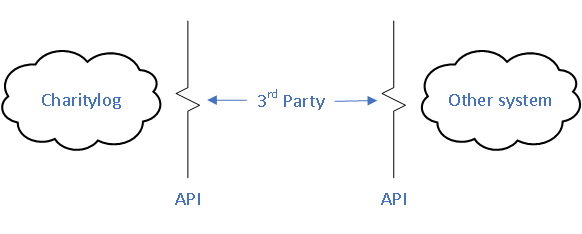Difference between revisions of "Integrations"
(→Streamlining multiple processes) |
|||
| Line 7: | Line 7: | ||
* To streamline a single business process that requires functionality from more than one system | * To streamline a single business process that requires functionality from more than one system | ||
* To negate the need to enter the same information twice in 2 systems | * To negate the need to enter the same information twice in 2 systems | ||
| − | ===Streamlining | + | ===Streamlining a single business process=== |
An example of this is the [http://www.Loqate.com Loqate] integration. This adds a button next to each postcode, and shows a list of matching addresses to save time when creating client records. This is a single business: capturing a client's contact details, that requires two pieces of software. Loqate provide the postcode lookup, and our system manages the client record. | An example of this is the [http://www.Loqate.com Loqate] integration. This adds a button next to each postcode, and shows a list of matching addresses to save time when creating client records. This is a single business: capturing a client's contact details, that requires two pieces of software. Loqate provide the postcode lookup, and our system manages the client record. | ||
| + | |||
===Avoiding double entry=== | ===Avoiding double entry=== | ||
Where systems overlap, e.g. a mailing system and a CRM, an accounts system and a CRM, or a care management system and a CRM, identical data will often need to exist in both systems. | Where systems overlap, e.g. a mailing system and a CRM, an accounts system and a CRM, or a care management system and a CRM, identical data will often need to exist in both systems. | ||
Revision as of 09:20, 14 January 2021
Contents
Integrating Charitylog or Crossdata with other systems
Integrations are where 2 systems "talk" to each other, for 2 main reasons:
- To streamline a single business process that requires functionality from more than one system
- To negate the need to enter the same information twice in 2 systems
Streamlining a single business process
An example of this is the Loqate integration. This adds a button next to each postcode, and shows a list of matching addresses to save time when creating client records. This is a single business: capturing a client's contact details, that requires two pieces of software. Loqate provide the postcode lookup, and our system manages the client record.
Avoiding double entry
Where systems overlap, e.g. a mailing system and a CRM, an accounts system and a CRM, or a care management system and a CRM, identical data will often need to exist in both systems. The principle of integrating two such systems is straightforward: where an overlapping data point is changed in one system (e.g. a client moves house and their address changes), the API of the other system is automatically called to make the same change. In this way, the overlapping data is kept in-sync. There are numerous challenges to consider though, which are often referred to as "model mismatches".
Model mismatches
Examples and potential solutions might be:
- Different field types. E.g. the title field (Mr, Ms, Dr etc) in our system is free-text, but in other systems is a selection list. The free text field could contain an uncommon title, such as Dame, which might not be in the list in another system. One option would be to only attempt to sync such a field where the values are identical.