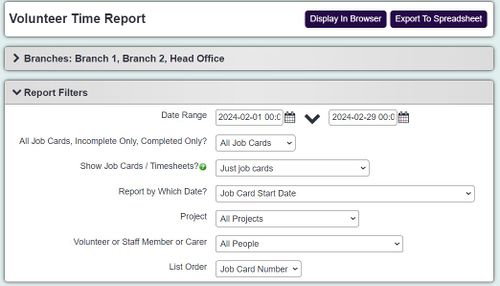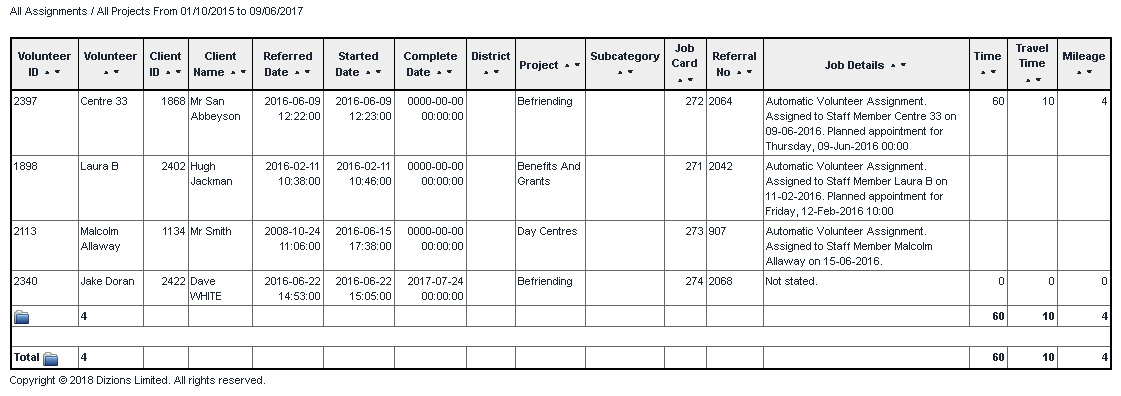Difference between revisions of "Job Card Time Report"
From Charitylog Manual
| (One intermediate revision by the same user not shown) | |||
| Line 1: | Line 1: | ||
[[File:helpheader_small.png|right]] | [[File:helpheader_small.png|right]] | ||
| − | [[File:vol_time.jpg| | + | [[File:vol_time.jpg|250px|alt="a screenshot of the volunteer time report button highlighted in the reports menu"]] |
The Job Card Time Report shows details of timesheet records linked to [[Job Card Details|Job Cards]]. | The Job Card Time Report shows details of timesheet records linked to [[Job Card Details|Job Cards]]. | ||
| − | [[File: | + | [[File:vol_time1.jpg|500px|alt="a screenshot of the volunteer time report, displaying the fields listed below."]] |
* '''Start date''' - Specify the start date of the reporting period. | * '''Start date''' - Specify the start date of the reporting period. | ||
Latest revision as of 11:00, 28 March 2024
The Job Card Time Report shows details of timesheet records linked to Job Cards.
- Start date - Specify the start date of the reporting period.
- End date - Specify the end date of the reporting period.
- Project - Specify 'All Projects' or a single project.
- Staff, Volunteer or Carer - Select all or an individual person.
- All Job Cards, Incomplete Only, Completed Only? - Specify the status to be used for the report.
- List Order - The display or of the report.
Click the 'Display in Browser to view or print the report, or 'Export to Spreadsheet'.