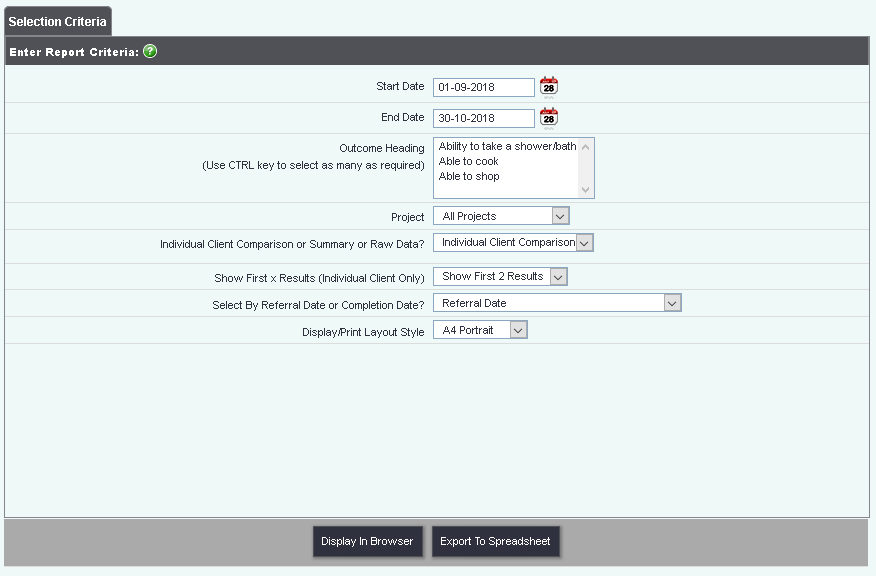Ladder Outcomes Client Outcome Comparison Report
From Charitylog Manual
File:MENU reps clientoutcome.png
This report compares one set of outcome scores with another for individual referrals. The Summary version gives a comparison between the latest 2 scores, showing the changes across all clients included.
- Start and end date - set a date range for the report.
- Outcome heading - pick one/many outcome headings to be included in the report.
- Project - select one Project, or display all.
- Individual Client Comparison or Summary or Raw Data? - the Summary version gives a comparison between the latest 2 scores, showing the changes across all clients included. Individual Client Comparison shows sets of scores for each client, with the first "x" results (choose from 2, 3 or 4 results with the following box). Raw Data shows all the information that has been entered in the date range (no limit on number of results).
- Show First x Results (Individual Client Only) - choose how many results you want to show in the "Individual Client Comparison" version of the report.
- Select By Referral Date or Completion Date? - choose whether your specified date range applies to the referral date (i.e. the first action) or the completion date (when the referral was closed). There is also a third option - display by referral date, but only for completed referrals.
- Print or Export Data? - choose whether the report will output to your screen (display/print) or create an Excel spreadsheet which will download to your computer (export).