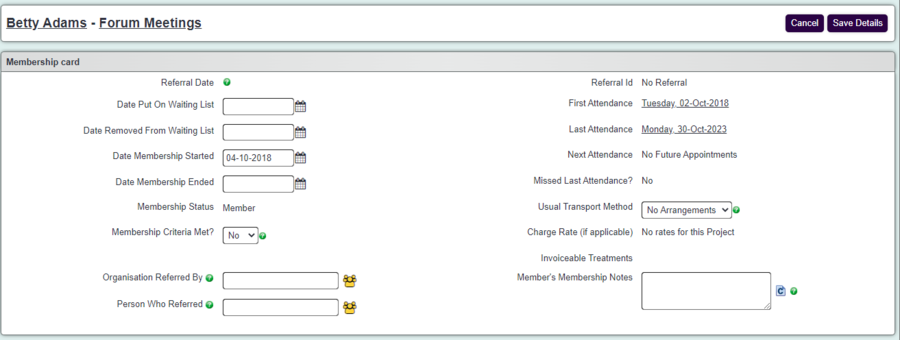Difference between revisions of "Membership Details"
From Charitylog Manual
| (11 intermediate revisions by 3 users not shown) | |||
| Line 3: | Line 3: | ||
''Location in standard build:'' '''''[[Client Details Screen]] > click on "Club and Clinic Membership" > Click on "Update" or "Add"''''' | ''Location in standard build:'' '''''[[Client Details Screen]] > click on "Club and Clinic Membership" > Click on "Update" or "Add"''''' | ||
| − | ''Also located:'' '''''[[Club_and_Clinic_Details_-_Member_Details_tab|Clubs & Clinics "Member Details" tab > click on any membership card icon''''' | + | ''Also located:'' '''''[[Club_and_Clinic_Details_-_Member_Details_tab|Clubs & Clinics "Member Details" tab]] > click on any membership card icon''''' |
| − | + | The Membership Details page shows options relating to membership of a club or clinic. There is a different Membership Details page for every client/club combination - that is, if client A is a member of Club 1 and Club 2, there will be two Membership Details pages, one relating to Club 1 and one relating to Club 2. There is no way to set options for ''all memberships'' for a client - the options need to be set for every club/clinic individually. | |
| − | |||
| − | [[File: | + | [[File:mem_ber.png|900px|alt="a screenshot of the membership card for a client called betty, who's a member of the forum meetings clinic."]] |
| − | The | + | The fields available are: |
| − | * '''Referral Date''' - this is displayed on some reports. If this person was added to membership using the Record a Contact screen, the Referral Date for that referral will be automatically copied to here. | + | * '''Referral Date''' - this is displayed on some reports. If this person was added to membership using the Record a Contact screen, their membership is linked to a referral, and the Referral Date for that referral will be automatically copied to here. |
| − | * '''Organisation Referred By''' - | + | * '''Referral Id''' - the ID number of the linked referral (if there is a link). |
| − | * '''Person Who Referred''' - this looks at the list of Staff and Professionals for its source. This field is only ever filled in manually | + | * '''Date Membership Started''' - automatically fills out with the date that the relevant membership started. This field can be manually changed. |
| + | * '''Date Membership Ended''' - will automatically fill out (when the page is saved) if the "Current Member" field is changed to "No". | ||
| + | * '''Membership Status?''' - options of: | ||
| + | ** Member - current member, will appear on the "Member Details" tab of the relevant club/clinic | ||
| + | ** Waiting List - currently on the waiting list, will appear on the "Waiting List" tab of the relevant club/clinic | ||
| + | ** Not Member or Waiting List - neither of the above. Usually means that this person was a member, but is no longer. Select this option to end someone's membership. | ||
| + | * '''Membership Criteria Met?''' - "Yes" or "No" options - automatically set to "Yes" when someone is made a member. | ||
| + | * '''Date Put On Waiting List''' - this field automatically fills out when someone is put on the waiting list, but can be manually changed if required. | ||
| + | * '''Date Removed From Waiting List''' - this field automatically fills out when someone is taken off the waiting list, but can be manually changed if required. | ||
| + | * '''Organisation Referred By''' - if the Record a Contact screen was used to add this person to membership, the Referrer for the associated Referral will be copied to this field. | ||
| + | * '''Person Who Referred''' - this looks at the list of Staff and Professionals for its source. This field is only ever filled in manually; it is not automatically filled like the field above. | ||
* '''On Waiting List To Become a Member?''' - If the client is put on the waiting list this will display Yes; otherwise No. Note that someone cannot be on the waiting list and a current member at the same time, and if you change this field to "Yes", the "Current Member?" field below will change to "No". | * '''On Waiting List To Become a Member?''' - If the client is put on the waiting list this will display Yes; otherwise No. Note that someone cannot be on the waiting list and a current member at the same time, and if you change this field to "Yes", the "Current Member?" field below will change to "No". | ||
| − | |||
| − | |||
* '''Last Attendance Date, Next Attendance Due''' - these automatically display | * '''Last Attendance Date, Next Attendance Due''' - these automatically display | ||
| − | |||
| − | |||
* '''Missed Last Attendance?''' - automatically displays | * '''Missed Last Attendance?''' - automatically displays | ||
| − | * '''Total Missed | + | * '''Total Missed''' - automatically displays |
| − | * '''Notes''' | + | * '''Usual Transport Method''' - the [[Transport Methods|Transport Method]] this person uses for this club/clinic. Used to create [[Transport Sheets]]. |
| + | * '''Member's Membership Notes''' | ||
| + | |||
| + | |||
| + | ---- | ||
| + | [[User:Rob Kay|Rob Kay - manual author]] ([[User talk:Rob Kay|talk]]) 16:10, 5 September 2016 (BST) | ||
| + | [[File:helpheader_small.png|right]] | ||
Latest revision as of 11:13, 5 March 2024
Location in standard build: Client Details Screen > click on "Club and Clinic Membership" > Click on "Update" or "Add"
Also located: Clubs & Clinics "Member Details" tab > click on any membership card icon
The Membership Details page shows options relating to membership of a club or clinic. There is a different Membership Details page for every client/club combination - that is, if client A is a member of Club 1 and Club 2, there will be two Membership Details pages, one relating to Club 1 and one relating to Club 2. There is no way to set options for all memberships for a client - the options need to be set for every club/clinic individually.
The fields available are:
- Referral Date - this is displayed on some reports. If this person was added to membership using the Record a Contact screen, their membership is linked to a referral, and the Referral Date for that referral will be automatically copied to here.
- Referral Id - the ID number of the linked referral (if there is a link).
- Date Membership Started - automatically fills out with the date that the relevant membership started. This field can be manually changed.
- Date Membership Ended - will automatically fill out (when the page is saved) if the "Current Member" field is changed to "No".
- Membership Status? - options of:
- Member - current member, will appear on the "Member Details" tab of the relevant club/clinic
- Waiting List - currently on the waiting list, will appear on the "Waiting List" tab of the relevant club/clinic
- Not Member or Waiting List - neither of the above. Usually means that this person was a member, but is no longer. Select this option to end someone's membership.
- Membership Criteria Met? - "Yes" or "No" options - automatically set to "Yes" when someone is made a member.
- Date Put On Waiting List - this field automatically fills out when someone is put on the waiting list, but can be manually changed if required.
- Date Removed From Waiting List - this field automatically fills out when someone is taken off the waiting list, but can be manually changed if required.
- Organisation Referred By - if the Record a Contact screen was used to add this person to membership, the Referrer for the associated Referral will be copied to this field.
- Person Who Referred - this looks at the list of Staff and Professionals for its source. This field is only ever filled in manually; it is not automatically filled like the field above.
- On Waiting List To Become a Member? - If the client is put on the waiting list this will display Yes; otherwise No. Note that someone cannot be on the waiting list and a current member at the same time, and if you change this field to "Yes", the "Current Member?" field below will change to "No".
- Last Attendance Date, Next Attendance Due - these automatically display
- Missed Last Attendance? - automatically displays
- Total Missed - automatically displays
- Usual Transport Method - the Transport Method this person uses for this club/clinic. Used to create Transport Sheets.
- Member's Membership Notes
Rob Kay - manual author (talk) 16:10, 5 September 2016 (BST)