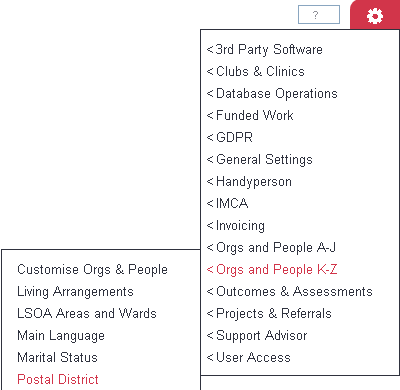Difference between revisions of "Postal District Names"
| Line 10: | Line 10: | ||
==Setting up Districts== | ==Setting up Districts== | ||
| + | |||
| + | Click on the menu item to view the list of Districts set up on your system, if there are any. Click on "Create New District" to create a new one, or click on an existing one to edit it. | ||
| + | |||
| + | [[File:PD_2.png|border]] | ||
| + | |||
| + | |||
| + | You can now enter/edit the following details: | ||
| + | |||
| + | * Name of the District | ||
| + | * [[Display Order]] | ||
| + | * Active? - whether the District is available on the system or not | ||
| + | |||
| + | [[File:PD_3.png|border]] | ||
| + | |||
| + | |||
| + | Click "Save Details" when done. | ||
| + | |||
| + | [[File:PD_4.png|border]] | ||
| + | |||
| + | |||
| + | You will then be returned to the list of Districts. | ||
| + | |||
| + | [[File:PD_5.png|border]] | ||
| + | |||
| + | |||
| + | ==Merging Districts== | ||
Revision as of 11:04, 27 April 2015
Location in standard build: Administration > Drop-Down Lists > Districts
The list of Districts is a configurable list which is used on organisation/person records. It is usually used for address data, and used in conjunction with the other address fields. If the area you work in has defined wards, you can use these as your District headings. On the other hand, you may want to categorise people along some other lines - for example, if you work in a city you might use District headings of North, South, East, West and Central, and then use these categories to report on services that have been delivered to people in each area.
Setting up Districts
Click on the menu item to view the list of Districts set up on your system, if there are any. Click on "Create New District" to create a new one, or click on an existing one to edit it.
You can now enter/edit the following details:
- Name of the District
- Display Order
- Active? - whether the District is available on the system or not
Click "Save Details" when done.
You will then be returned to the list of Districts.