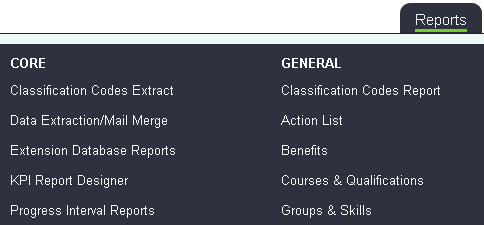Difference between revisions of "Progress Interval Report"
m (→Interval Calculations) |
(→Interval Calculations) |
||
| Line 68: | Line 68: | ||
* '''Choose Whether You Want Earliest or Latest''' - If you want to report on a referral that has moved from one or more stages you can say whether to report from the date of the first entry or the date from the latest entry. | * '''Choose Whether You Want Earliest or Latest''' - If you want to report on a referral that has moved from one or more stages you can say whether to report from the date of the first entry or the date from the latest entry. | ||
Example | Example | ||
| − | + | There are two stages, enquiry and home visit. The client has made several contacts that were recorded on the enquiry stage before a home visit was made. | |
| + | If you want to report on the time between the first enquiry to the home visit you would select earliest. | ||
| + | If you want to report on the time between the last enquiry to the home visit you would select latest. | ||
In the 'to' section you will be displayed the following options: | In the 'to' section you will be displayed the following options: | ||
| Line 74: | Line 76: | ||
* '''Choose Whether You Want Earliest or Latest''' - If you want to report on a referral that has moved from one or more stages you can say whether to report from the date of the first entry or the date from the latest entry. | * '''Choose Whether You Want Earliest or Latest''' - If you want to report on a referral that has moved from one or more stages you can say whether to report from the date of the first entry or the date from the latest entry. | ||
Example | Example | ||
| − | + | There are two stages, enquiry and home visit. The client has called and this was recorded on the enquiry stage, following this they have had multiple home visits. | |
| + | If you want to report on the time between the enquiry to the first home visit you would select earliest. | ||
| + | If you want to report on the time between the enquiry to the last home visit you would select latest. | ||
==Clients Currently On A Stage== | ==Clients Currently On A Stage== | ||
Revision as of 15:41, 5 June 2018
Introduction
The Progress Interval report uses templates and stages to report on. It offers reporting on how long things have taken and how many people are on particular stages. The report is broken down in to steps:
- Step 1 - Selection Criteria, which Projects and templates.
- Step 2 - The type of report to run.
- Step 3 - The Report
Step 1 - Report Criteria
Selection Criteria Tab
Before continuing it is important that check that the working days have been calculated for the period you are reporting. They Earliest and Latest dates must be prior to the start date and after the end date. If there are no dates then click on the Update Working Days link, as you will not be able to continue to Step 2.
On the Selection Criteria tab complete the following:
- Start Date - Start date of the reporting period.
- End Date - End date of the reporting period.
- Project - Which projects you wish to report on, hold down the CTRL key to select multiple.
- Progress Template - Which templates you wish to report on, hold down the CTRL key to select multiple.
- Exclude Records That Have Been Terminated? - Specify if you wish to include/exclude people/organisations that have been terminated from the project.
- Active Progress Stages Only? - Specify to whether to include inactive template stages.
Branch Reporting Tab (requires Branch Module)
On this tab you can specify to report on records in;
- All Branches
- Selected Branches
- Selected Branch Groups (views)
Click the 'Continue to Next Step' button to go to step 2, if nothing happens check the working days a set as mentioned above.
Step 2 - Required Intervals
Interval Calculations
Interval Calculations are used to look at how long it has taken to get from one stage to another stage.
Example The template manages allocation to staff and volunteers and you want to calculate how long a person has waited to be allocated. The 'from' stages is - On waiting list The 'to' stages is - Allocated
You can do calculations from multiple stages to multiple stages, examples below:
Example 1 The template manages allocation to staff and volunteers and you want to calculate how long a person has waited to be allocated. The 'from' stages are - On waiting list for a Staff Member - On waiting list for a volunteer The 'to' stages are - Allocated to a Staff Member - Allocated to a Volunteer
Example 2 The template manages allocation to staff and volunteers and you want to calculate how long a person has waited to be allocated. The 'from' stage - On waiting list The 'to' stages are - Allocated to a Staff Member - Allocated to a Volunteer
In the 'from' section you will be displayed the following options:
- Referral Date - This is the date that the referral/case was created.
- The Stages - The stages of the selected templates.
- Choose Whether You Want Earliest or Latest - If you want to report on a referral that has moved from one or more stages you can say whether to report from the date of the first entry or the date from the latest entry.
Example There are two stages, enquiry and home visit. The client has made several contacts that were recorded on the enquiry stage before a home visit was made. If you want to report on the time between the first enquiry to the home visit you would select earliest. If you want to report on the time between the last enquiry to the home visit you would select latest.
In the 'to' section you will be displayed the following options:
- The Stages - The stages of the selected templates.
- Choose Whether You Want Earliest or Latest - If you want to report on a referral that has moved from one or more stages you can say whether to report from the date of the first entry or the date from the latest entry.
Example There are two stages, enquiry and home visit. The client has called and this was recorded on the enquiry stage, following this they have had multiple home visits. If you want to report on the time between the enquiry to the first home visit you would select earliest. If you want to report on the time between the enquiry to the last home visit you would select latest.