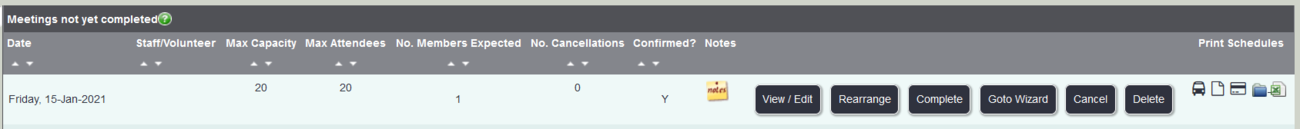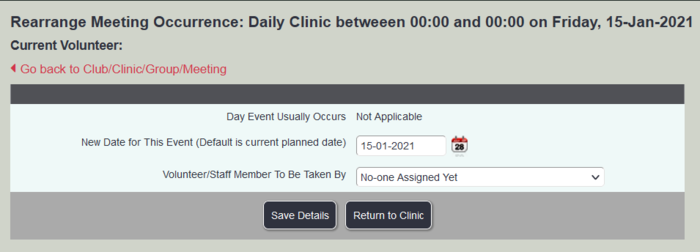Difference between revisions of "Rearrange Meeting Occurrence"
From Charitylog Manual
| (3 intermediate revisions by 2 users not shown) | |||
| Line 1: | Line 1: | ||
| − | + | ''Location in standard build: Club and Clinic Details - Incomplete Meetings Section > buttons on right''''' | |
| − | |||
| − | ''Location in standard build: | ||
| − | [[File: | + | [[File:clinic_att5.png|1300px]] |
| Line 10: | Line 8: | ||
| − | [[File: | + | [[File:clin_att6.png|700px]] |
| Line 21: | Line 19: | ||
---- | ---- | ||
[[File:helpheader_small.png|right]] | [[File:helpheader_small.png|right]] | ||
| − | |||
Latest revision as of 11:40, 23 January 2023
Location in standard build: Club and Clinic Details - Incomplete Meetings Section > buttons on right
The Rearrange Meeting Occurrence page lets you move an already-confirmed meeting of a Club/Clinic to a different day. You can also reassign it to a different volunteer/staff member if required.
To rearrange an occurrence, change the date and click "Save Details".
- The "Return to Clinic" button will return you to the club/clinic without saving any change of date.
- Using this page, you can rearrange a meeting to a day of the week which is not the "Day Event Usually Occurs", as set on the Occurrence Details tab.