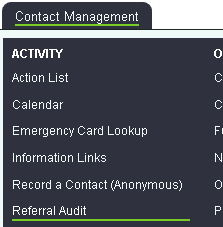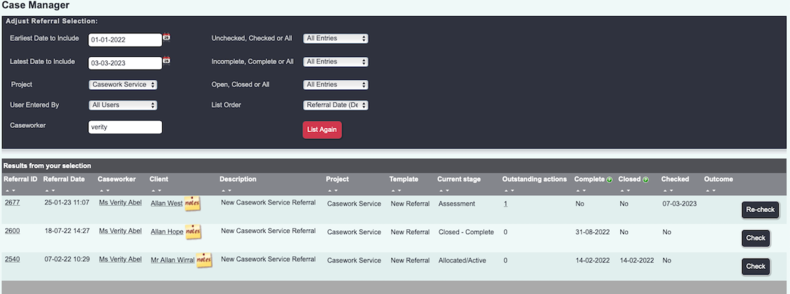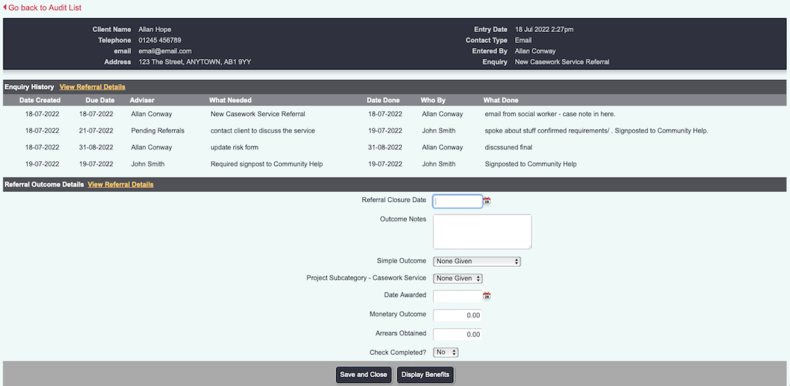Difference between revisions of "Referral Audit"
From Charitylog Manual
m |
|||
| Line 1: | Line 1: | ||
[[File:helpheader_small.png|right]] | [[File:helpheader_small.png|right]] | ||
| − | + | [[File:cl_RA_1.png]] | |
| − | + | The Referral Audit is a management tool to check the referrals that have been entered on the system. | |
| − | |||
| − | |||
| − | The Referral Audit | ||
| − | |||
[[File:cl_RA_2.png|790px|border]] | [[File:cl_RA_2.png|790px|border]] | ||
Revision as of 08:43, 12 June 2018
The Referral Audit is a management tool to check the referrals that have been entered on the system.
Clicking a "Check" button will show you -
- The client's contact details
- The details of that referral
- Simple diary outcomes
- A "Check Completed?" box.
Once checked, you can fill in the required outcome and/or add notes, set the "Check Completed?" field to "Yes", and click the "Save and Close" button.
Rob Kay - manual author (talk) 14:20, 28 April 2017 (BST)