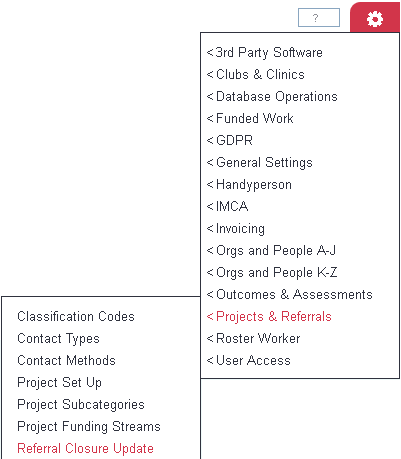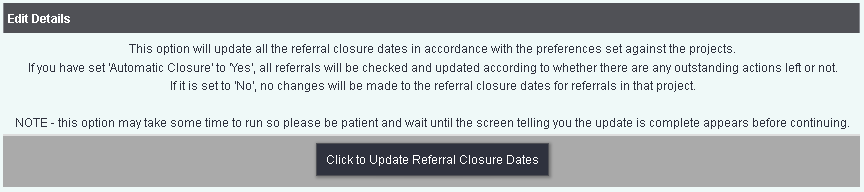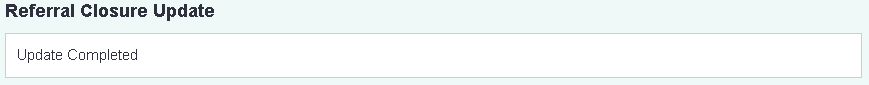Difference between revisions of "Referral Closure Update"
Alanconway (talk | contribs) m |
|||
| (6 intermediate revisions by 2 users not shown) | |||
| Line 1: | Line 1: | ||
[[File:helpheader_small.png|right]] | [[File:helpheader_small.png|right]] | ||
| − | |||
| − | [[File:RCU_4.png | + | [[File:RCU_4.png]] |
| + | A project can be set '''NOT''' to close referrals automatically when no further work is required. When set not to close the user will need to go to the outcome page of the referral/case to manually say it has been closed. If a project is then changed to automatically close (no further contact is required so referral/case is closed) this tool can be run to update the referrals to close them based on the date of the last action done. If there are outstanding actions then the referral/case will not be closed, however they will then automatically close when the last action has been completed. Some people prefer to use [https://wiki.dizions.co.uk/index.php/Referral_Templates Referral Templates] to indicate the status of a referral. | ||
| − | |||
| − | + | [[File:RCU_2.png]] | |
| − | + | Once the Referral Closure Update has run successful you will see a confirmation message: | |
| − | |||
| − | |||
| − | Once the Referral Closure Update has run | ||
| Line 23: | Line 19: | ||
---- | ---- | ||
[[File:helpheader_small.png|right]] | [[File:helpheader_small.png|right]] | ||
| − | |||
Latest revision as of 13:34, 16 February 2023
A project can be set NOT to close referrals automatically when no further work is required. When set not to close the user will need to go to the outcome page of the referral/case to manually say it has been closed. If a project is then changed to automatically close (no further contact is required so referral/case is closed) this tool can be run to update the referrals to close them based on the date of the last action done. If there are outstanding actions then the referral/case will not be closed, however they will then automatically close when the last action has been completed. Some people prefer to use Referral Templates to indicate the status of a referral.
Once the Referral Closure Update has run successful you will see a confirmation message: