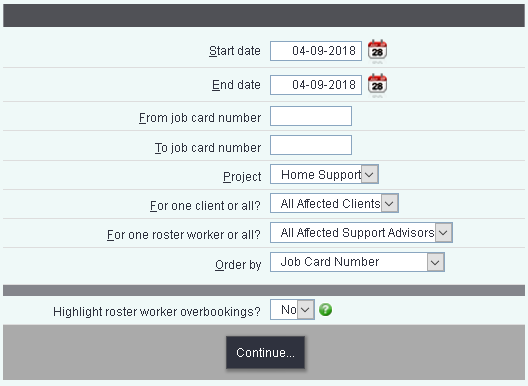Roster Job Cards
From Charitylog Manual
Roster Jobs Cards allows you to search for Job Cards in order to update or amend a Job card.
Job Card Search
- Start date - If you are looking for a date range enter the earliest date required.
- End date - If you are looking for a date range enter the latest date required.
- From job card number - If you are looking for a range based on the Job Card numbers enter the lowest number to include.
- To job card number - If you are looking for a range based on the Job Card numbers enter the highest number to include.
- Project - Select the project you wish to display Job Cards from.
- Interval from plan - If you are looking a particular plan interval then select it here.
- For one client or all? - Once a project has been selected this drop down will display the available service users. Leave on all to find all.
- For one roster worker or all? - Once a project has been selected this drop down will display the available workers. Leave on all to find all.
- All Job Cards, Incomplete Only, Completed Only? - Specifies the Job Card status if required.
- Order by - Specify the list order of the results.
- Highlight roster worker overbookings? - This will highlight Job Cards that clash.