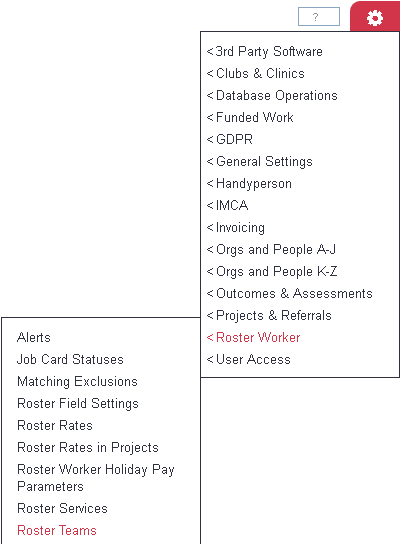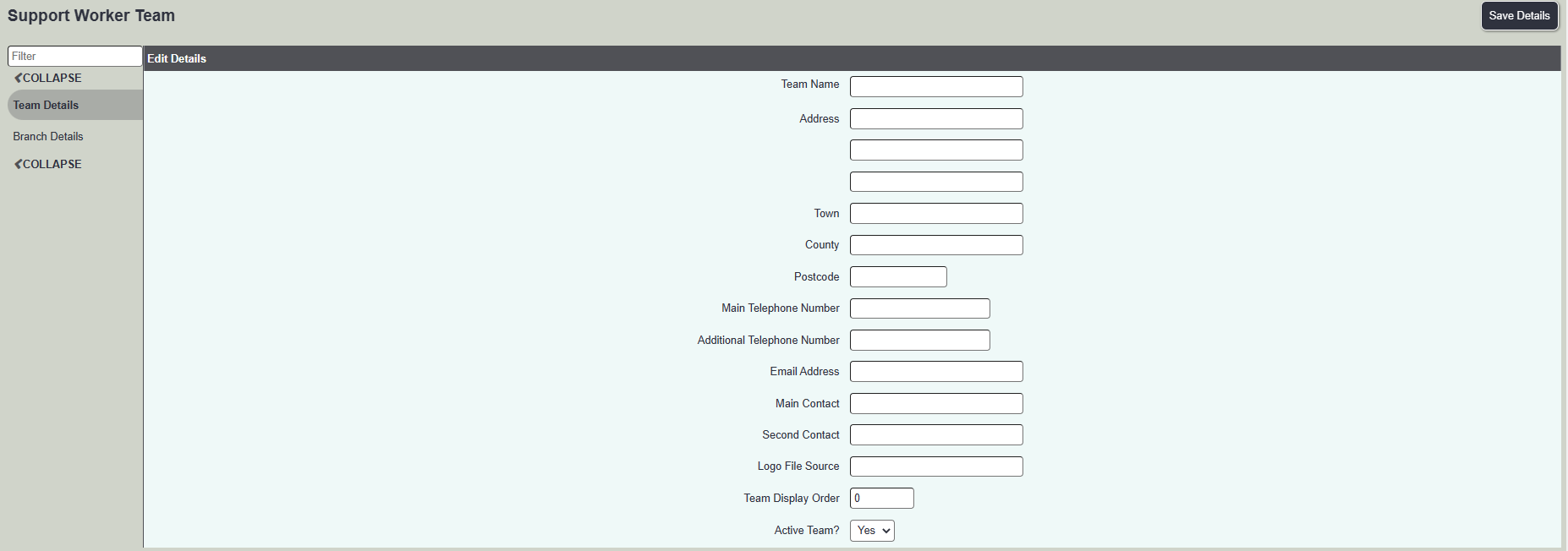Difference between revisions of "Roster Teams"
From Charitylog Manual
| (One intermediate revision by one other user not shown) | |||
| Line 1: | Line 1: | ||
[[File:helpheader_small.png|right]] | [[File:helpheader_small.png|right]] | ||
| + | |||
| + | [[File:Menu_rteams.png]] | ||
| + | |||
'''This is a [[Deprecated Feature]]''' | '''This is a [[Deprecated Feature]]''' | ||
| Line 10: | Line 13: | ||
| − | [[File: | + | [[File:sup_teams.png]] |
Latest revision as of 16:42, 22 February 2023
This is a Deprecated Feature
If you wish to separate your Roster Workers into teams, you can set them up here. This is useful if your Roster Teams work out of several different offices.
You can set an address and contact details for each team, and also a logo to appear on that team's job cards etc.
It's important to note that a Roster Advisor can only be in one team.
Once added the team is selected on the Roster Workers Matching Criteria Tab.