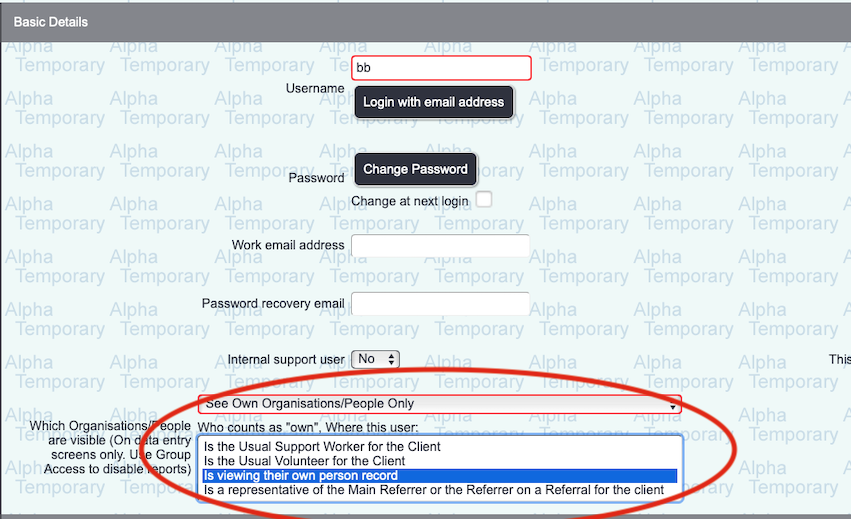Difference between revisions of "See own clients"
From Charitylog Manual
Alanconway (talk | contribs) (Created page with "You can set up a user who has restricted access so they can only see records you have assigned to them. This is especially useful for volunteers or caseworkers who only work o...") |
Alanconway (talk | contribs) |
||
| Line 1: | Line 1: | ||
You can set up a user who has restricted access so they can only see records you have assigned to them. This is especially useful for volunteers or caseworkers who only work on clients who are assigned via a specific referral process. | You can set up a user who has restricted access so they can only see records you have assigned to them. This is especially useful for volunteers or caseworkers who only work on clients who are assigned via a specific referral process. | ||
To see how this can be done, see the [https://wiki.dizions.co.uk/index.php/Users#Security Security] section of User access controls. | To see how this can be done, see the [https://wiki.dizions.co.uk/index.php/Users#Security Security] section of User access controls. | ||
| + | |||
| + | [[File:Seeownclients.png]] | ||
Latest revision as of 14:30, 1 June 2023
You can set up a user who has restricted access so they can only see records you have assigned to them. This is especially useful for volunteers or caseworkers who only work on clients who are assigned via a specific referral process. To see how this can be done, see the Security section of User access controls.