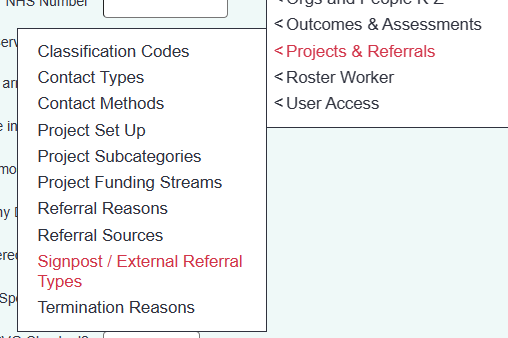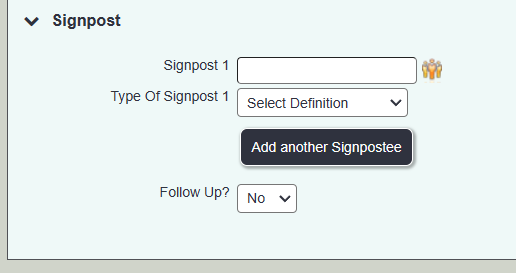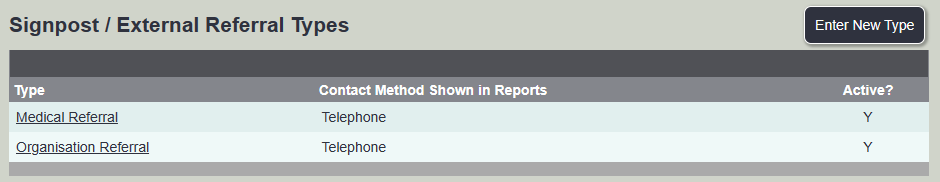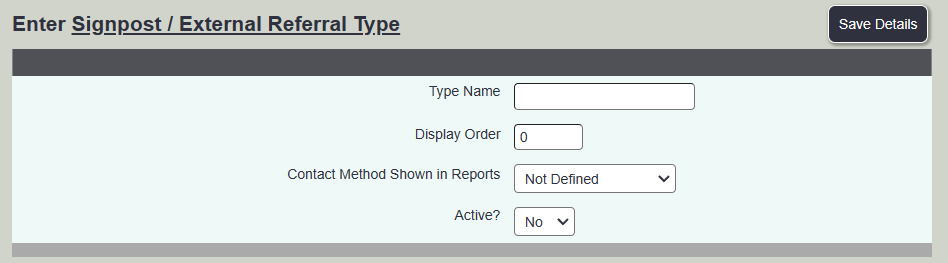Difference between revisions of "Signpost and External Referral Types"
(→Setup) |
|||
| (10 intermediate revisions by 2 users not shown) | |||
| Line 1: | Line 1: | ||
[[File:helpheader_small.png|right]] | [[File:helpheader_small.png|right]] | ||
| − | ''Location in standard build:'' ''' | + | ''Location in standard build:'' '''''Projects & Referrals > Signpost/External Referral Types''''' |
| − | [[File: | + | |
| + | [[File:s_e.png]] | ||
The Signpost and External Types feature lets users pick a Type for an external signpost made from the Record a Contact screen. | The Signpost and External Types feature lets users pick a Type for an external signpost made from the Record a Contact screen. | ||
| − | The feature is optional - Signposts/External Referrals will work without | + | The feature is optional - Signposts/External Referrals will work without having Types set up. If they are to be used, an extra box will appear in the "Signposting/External Referrals" section of the Record a Contact screen, allowing the user to select the relevant Type for that referral. |
| − | [[File: | + | [[File:type_of.png]] |
| − | |||
| − | |||
| Line 21: | Line 20: | ||
Clicking on the menu item will take you to a list of the existing Types, if there are any. Click on "Enter New Type" to add a Type to the list. | Clicking on the menu item will take you to a list of the existing Types, if there are any. Click on "Enter New Type" to add a Type to the list. | ||
| − | [[File: | + | [[File:add_type1.png]] |
| Line 32: | Line 31: | ||
Click "Save Details" when complete. | Click "Save Details" when complete. | ||
| − | [[File: | + | [[File:add_type.png]] |
You will be returned to the list of Types with the new addition. To edit any existing Type, click on the name of the Type. | You will be returned to the list of Types with the new addition. To edit any existing Type, click on the name of the Type. | ||
| − | |||
| − | |||
| − | |||
==Examples of Use== | ==Examples of Use== | ||
| Line 47: | Line 43: | ||
==Reporting Outputs== | ==Reporting Outputs== | ||
| − | Information entered using Signpost/External Referral Types | + | Information entered using Signpost/External Referral Types is available: |
| + | |||
| + | * On the [[External Referrals Report]] | ||
| + | * In the KPI Report Designer as a filter (the External Referrals and Signposts By Referral Type report) | ||
| + | * On the Blue Folder Lookup screen, as data to be added to the output. Select "Signposting and External Referrals" in the "Add Referral-linked Records" section. | ||
| + | |||
[[User:Rob Kay|Rob Kay - manual author]] ([[User talk:Rob Kay|talk]]) 14:56, 10 November 2014 (GMT) | [[User:Rob Kay|Rob Kay - manual author]] ([[User talk:Rob Kay|talk]]) 14:56, 10 November 2014 (GMT) | ||
Latest revision as of 17:32, 19 January 2023
Location in standard build: Projects & Referrals > Signpost/External Referral Types
The Signpost and External Types feature lets users pick a Type for an external signpost made from the Record a Contact screen.
The feature is optional - Signposts/External Referrals will work without having Types set up. If they are to be used, an extra box will appear in the "Signposting/External Referrals" section of the Record a Contact screen, allowing the user to select the relevant Type for that referral.
Contents
Setup
Clicking on the menu item will take you to a list of the existing Types, if there are any. Click on "Enter New Type" to add a Type to the list.
You can now enter the following:
- Name of the Type
- Display Order
- Active? (Y or N)
Click "Save Details" when complete.
You will be returned to the list of Types with the new addition. To edit any existing Type, click on the name of the Type.
Examples of Use
Signpost/External Referral Types can be used anywhere you need to distinguish between different external referrals. For example, users may use the Record a Contact screen to record external referrals as part of day-to-day work, but there is an extra need to report on "the special referral which means that we have handed this case over to a partner organisation". If you need to report on this, you could set up a Type of "End of Case Handover", and users could select this Type when logging the final external referral.
Reporting Outputs
Information entered using Signpost/External Referral Types is available:
- On the External Referrals Report
- In the KPI Report Designer as a filter (the External Referrals and Signposts By Referral Type report)
- On the Blue Folder Lookup screen, as data to be added to the output. Select "Signposting and External Referrals" in the "Add Referral-linked Records" section.
Rob Kay - manual author (talk) 14:56, 10 November 2014 (GMT)