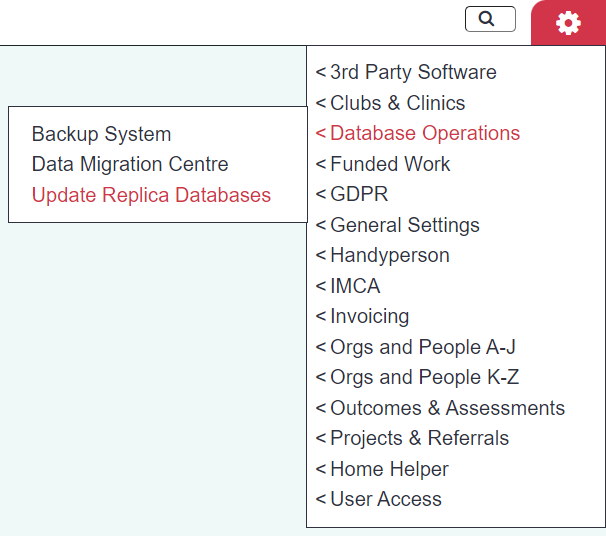Difference between revisions of "Update Replica Databases"
m |
|||
| Line 7: | Line 7: | ||
In order for users to practice working with Charitylog, without interfering with real data, you have access to a "test version", which has its own login (usually the same pair of logins as your main system, but with the word "test" appended). This version can be updated from your main system at any time, so that users can practice on an up-to-date copy of your "real" system. | In order for users to practice working with Charitylog, without interfering with real data, you have access to a "test version", which has its own login (usually the same pair of logins as your main system, but with the word "test" appended). This version can be updated from your main system at any time, so that users can practice on an up-to-date copy of your "real" system. | ||
| − | '''You cannot update a main system from a replica database; backups can only be made from a main system to another database. This is to protect the live system.''' | + | '''You cannot update a main system from a replica database; backups can only be made from a main system to another database. This is to protect the live system. Ensure you read the details on the 'Update Replica Databases' as it contains important information.''' |
Revision as of 15:55, 28 December 2017
In order for users to practice working with Charitylog, without interfering with real data, you have access to a "test version", which has its own login (usually the same pair of logins as your main system, but with the word "test" appended). This version can be updated from your main system at any time, so that users can practice on an up-to-date copy of your "real" system.
You cannot update a main system from a replica database; backups can only be made from a main system to another database. This is to protect the live system. Ensure you read the details on the 'Update Replica Databases' as it contains important information.
On this page you will see the additional databases linked to your main system. Usually you will have one "training" database linked.
700px
To update a replica database:
- Select which replica database you want to update
- Enter the security question
- Click "Update".