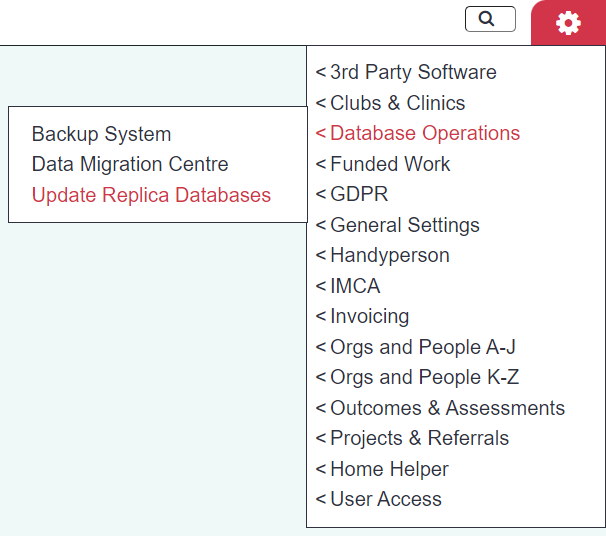Update Replica Databases
In order for users to practice working with Charitylog, without interfering with real data, you have access to a "test version", which has its own login (usually the same pair of logins as your main system, but with the word "test" appended). This version can be updated from your main system at any time, so that users can practice on an up-to-date copy of your "real" system.
You cannot update a main system from a replica database; backups can only be made from a main system to another database. For this reason, when you are implementing Charitylog, it is important not to do too much work on a test system if you will need to re-do it on your live system! For more information on this issue, please speak to your Implementation Consultant or call customer support on 01989 763 691.
The menu item which will take you to this option is found in Settings Cog > Database Operations > Update Replica Databases.
This will take you to a screen which shows the extra databases linked to your main system. Usually you will have one "test" database linked; sometimes you may be given access to an alpha or beta version in order to try out new features.
To update a replica database:
- Select which replica database you want to update
- Enter the security question
- Click "Update".