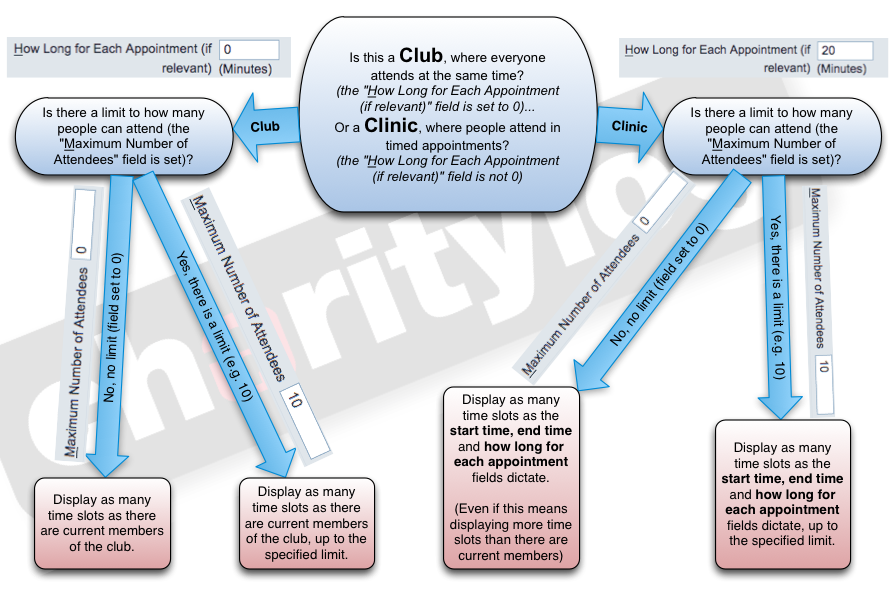Difference between revisions of "View or Edit Attendances"
From Charitylog Manual
(Created page with "right ''Location in standard build:'' '''''Club and Clinic Details - Incomplete Meetings tab > click on "View/Edit" button''''' The "View/E...") |
|||
| Line 3: | Line 3: | ||
''Location in standard build:'' '''''[[Club and Clinic Details - Incomplete Meetings tab]] > click on "View/Edit" button''''' | ''Location in standard build:'' '''''[[Club and Clinic Details - Incomplete Meetings tab]] > click on "View/Edit" button''''' | ||
| − | The "View/Edit Planned Attendances" screen | + | The "View/Edit Planned Attendances" screen allows you to edit the people that are confirmed to attend a particular meeting of a Club/Clinic. You can: |
| + | |||
| + | * Add a member to the attendance list by selecting them in one of the drop-down boxes | ||
| + | * Remove a member from the attendance list by changing the drop-down box with their name in to "None" | ||
| + | |||
| + | [[File:VEA_1.png|border]] | ||
| + | |||
| + | |||
| + | ===How the system decides how many attendance slots to show=== | ||
| + | |||
| + | There are several different ways that the system can decide how many attendance slots should be shown. | ||
| + | |||
| + | [[File:VEA_2.png|border]] | ||
| + | |||
| + | |||
| + | |||
| + | ===The "Tick box to appoint everyone" function=== | ||
Revision as of 10:35, 7 September 2016
Location in standard build: Club and Clinic Details - Incomplete Meetings tab > click on "View/Edit" button
The "View/Edit Planned Attendances" screen allows you to edit the people that are confirmed to attend a particular meeting of a Club/Clinic. You can:
- Add a member to the attendance list by selecting them in one of the drop-down boxes
- Remove a member from the attendance list by changing the drop-down box with their name in to "None"
How the system decides how many attendance slots to show
There are several different ways that the system can decide how many attendance slots should be shown.