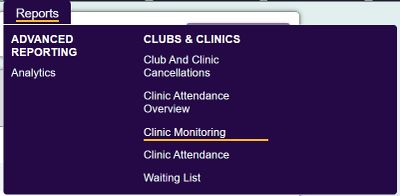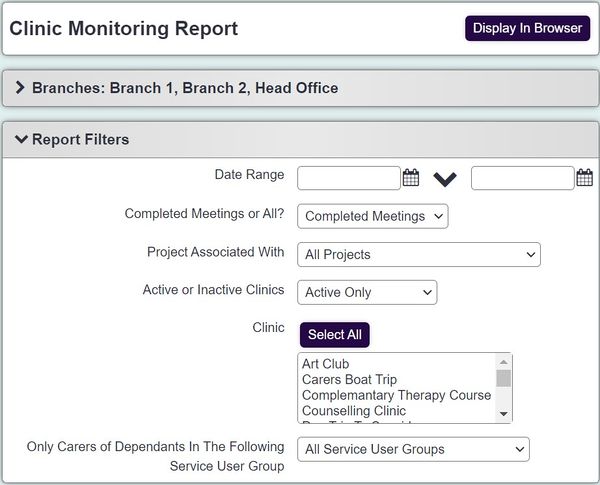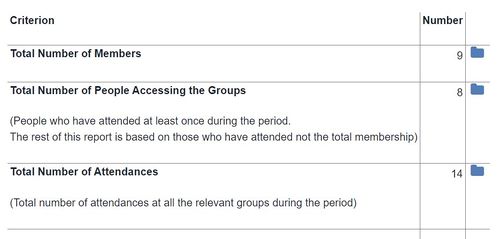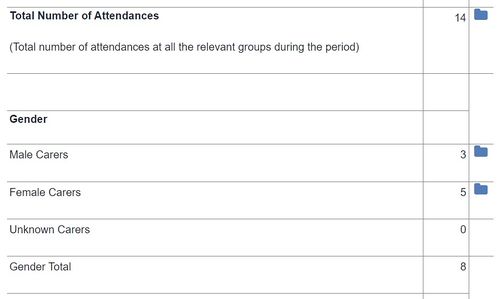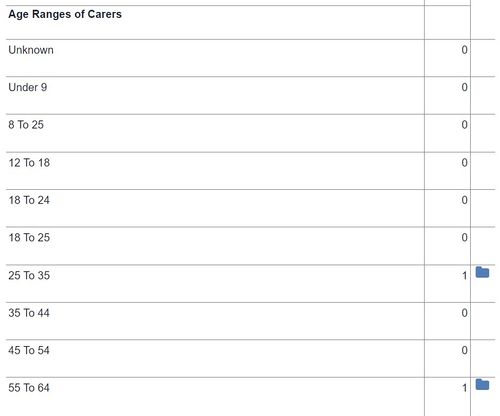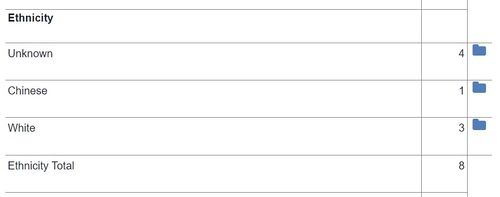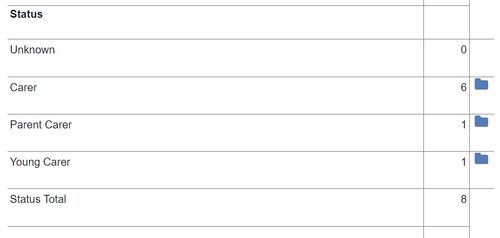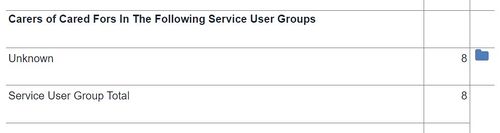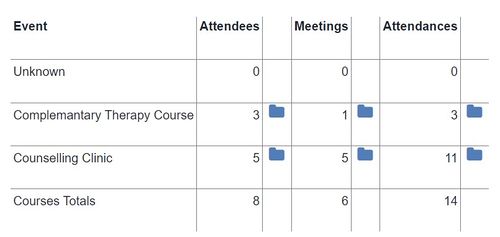Clinic Monitoring
From Charitylog Manual
View the below webinar or follow the below steps
Select the following criteria to run the report:
- Start Date - Earliest date of Sessions to include.
- End Date - Latest date of Sessions to include.
- Active or Inactive Clinics - Specify if you wish to include active, inactive or both.
- Completed Meetings or All? - Completed meetings are actual attendances whereas Incomplete is expected attendances.
- Clinic or Club - Select which Clubs, Clinics or Groups you wish to include on the report.
- Project Associated With - Instead of specifying which Clubs, Clinics or Groups you can choose a particular project to include all groups associated with that project.
Click the display in browser button to run the report or export to spreadsheet.
The Monitoring report looks at members, attendances and sessions. On this report you will find:
- Total Number of Members - This is the current number of members.
- Total Number of People Accessing the Groups - The number of members that have accessed the Clubs, Clinics or Groups in the time period.
- Gender - A break down of gender for the members accessing the Clubs, Clinics or Groups.
- Age Ranges - A break down of age ranges for the members accessing the Clubs, Clinics or Groups.
- Postal - A break down of the postal districts for the members accessing the Clubs, Clinics or Groups.
- Ethnicity - A break down of ethnicities for the members accessing the Clubs, Clinics or Groups.
- Status - A break down of statuses for the members accessing the Clubs, Clinics or Groups.
- Service User Groups - A break down of service user groups for the members accessing the Clubs, Clinics or Groups.
- Summary of Events - Each Club, Clinic or Group is listed displaying the number of members accessing, the number of sessions and the number of attendances.