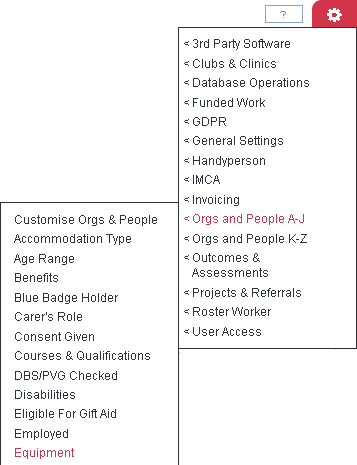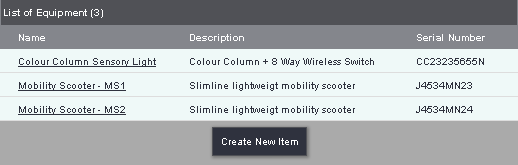Equipment Descriptions
From Charitylog Manual
Equipment is allocated to people/organisations via the Equipment section on the left hand side of a record. Allocated equipment can be reported on via the Equipment Allocations report.
To edit an existing item simply click on it's name or click the 'Create New Item' button.
You can now enter the following details:
- Name - Enter the name of the item (you may wish to add an item number if you have multiple).
- Description - A description of the item.
- Serial number - The items unique serial number.
- Active - Whether you want this to be included in the list of available equipment.
Click 'Save Details' to save the changes.