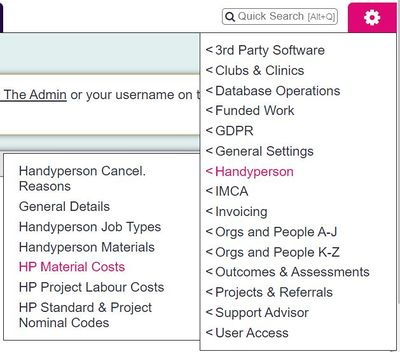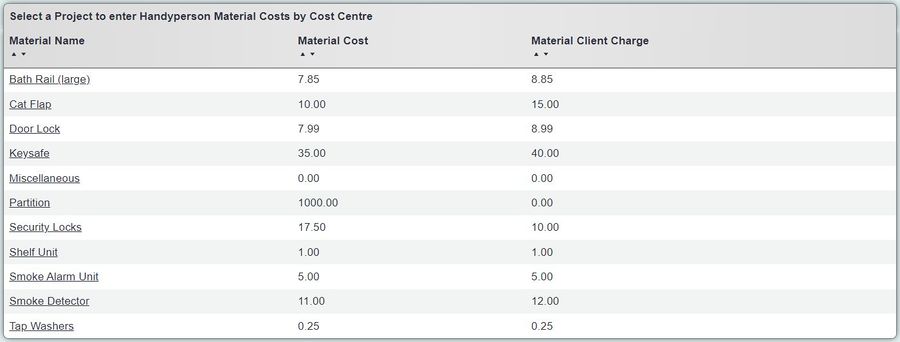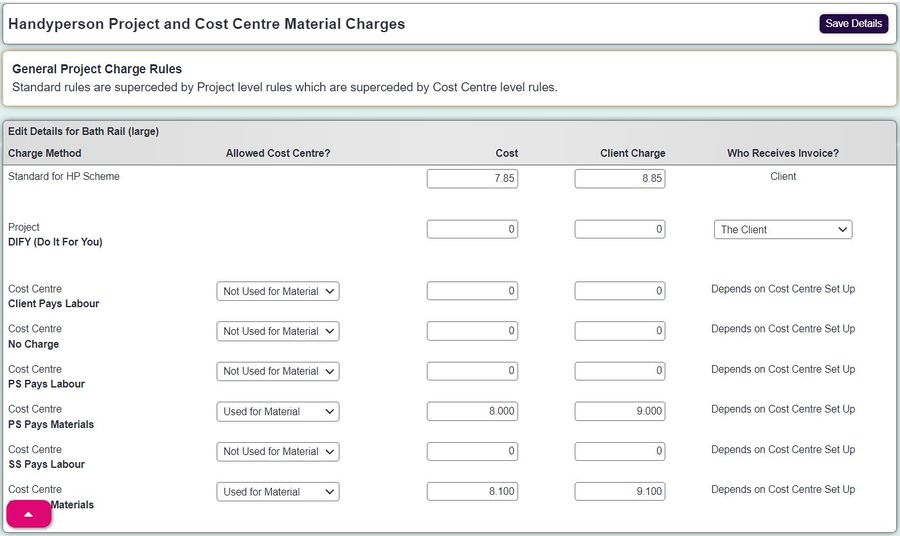HP Material Costs
From Charitylog Manual
Handyperson's Material Costs are only available with both the Handyperson Module and the Invoicing Module. The displayed materials in this section are added via Handyperson Materials.
When the Invoicing Module is active, the Handyperson Module can use three cost and charge methods;
- Standard - These are applied as defaults for the entire Handyperson Module. All materials will use the Standard Nominal Codes, Department Codes and VAT Codes form the Materials Charges Section, see HP Standard & Project Nominal Codes.
- Per Project - Each project can have a separate cost and charge rate per material, and set who will receive the invoices. All materials will use the Project Nominal Codes, Department Codes and VAT Codes form the Materials Charges Section, see HP Standard & Project Nominal Codes.
- Per Cost Centre - This option allows the system to use multiple cost centres for each material. The user can specify which cost centre will be used when added the materials to the Job Cards. The Invoice payee and all codes will be determined by the cost centre select on the Job Card.
To edit the costs and codes click on the name of the material to access the following screen;
Here you can specify the cost and charge of the material, including who pays for projects.
Click the "Save Details" button to submit the changes.