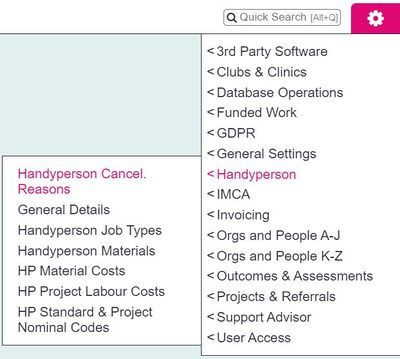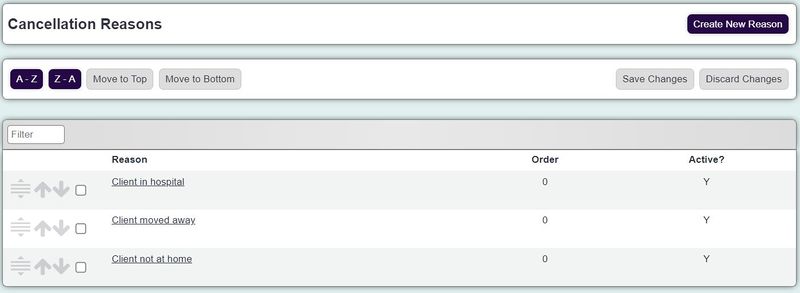Handyperson Cancel. Reasons
From Charitylog Manual
HP jobs may be cancelled. If you wish to record why they have been cancelled then you will need to setup the reasons.
To create a new reason, click on the "Create New Reason" button. Complete the reason, display order and set active to "Yes". Click the "Save Details" button to add the reason.
If you wish to edit a reason, simply click on it's name.