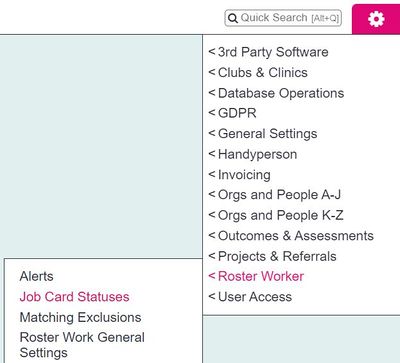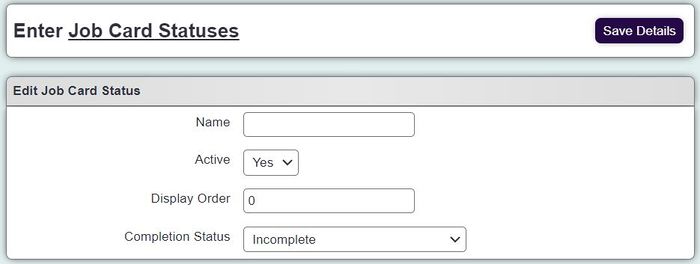Job Card Statuses
From Charitylog Manual
Statuses are for when your workers log in to the system and use the Roster Worker Work Diary to update their jobs. On the system there are 6 completion statuses to use which you cannot edit or add to. The Completion Statuses my not be obvious to the worker so you can set up Job Card Statuses to link to the Completion Statuses, using terminology that the users will understand. Example:
Job Card Status: Client taken to Hospital. Completion status: Late Cancelation (Valid Reason).
To edit an existing Status click on it's name or click the 'Create New Status' button. Complete the following:
- Name - The name for the worker to use.
- Display Order - The order the option is displayed in the drop down list.
- Completion Status - The Completion Status to apply when the Job Card Status is used.
Click the 'Save Details' button to submit any changes.