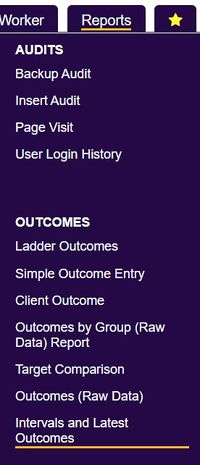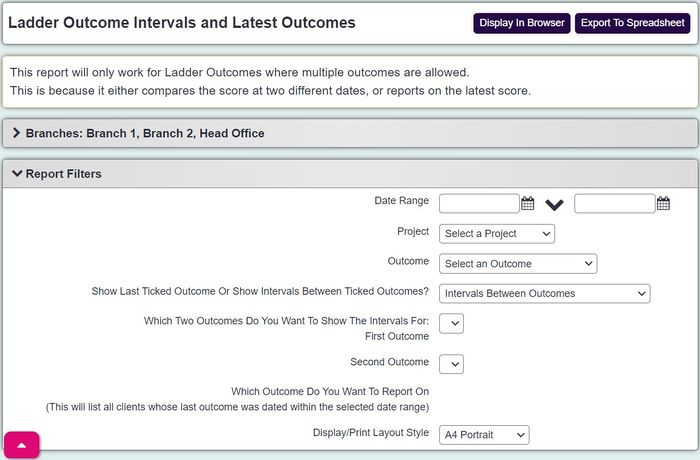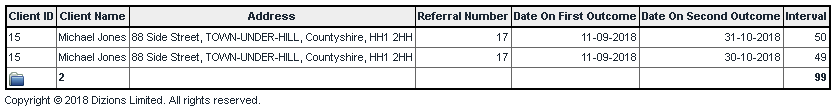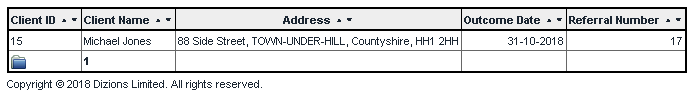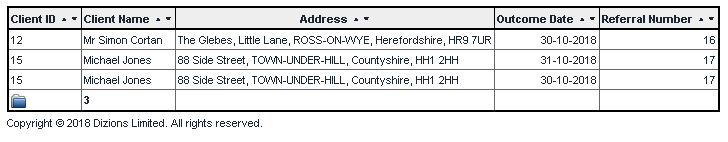Ladder Outcome Intervals and Latest Outcomes
From Charitylog Manual
This report will show intervals between outcome assessments and outcome achieved in a specified time period. To run the report complete the following criteria:
- Start Date (Earliest Outcome Record Date) - The start of the report period based on the date of the outcome assessment.
- End Date - The end of the report period based on the date of the outcome assessment.
- Project / Outcome Combination - Select which project and outcome you wish to report on.
- Show Last Ticked Outcome Or Show Intervals Between Ticked Outcomes? - The options below are use to specify what type of report is run.
- Intervals Between Outcomes - This will display the interval between the two specified outcome that you select.
- Which Two Outcomes Do You Want To Show The Intervals For: - Specify the two outcome to use for the interval reporting.
- Client's Last Ticked Outcome - This looks at the latest outcome assessment and reports the specified outcome that has been recorded in the time period.
- Which Outcome Do You Want To Report On - Select the outcome to use for the latest outcome report.
- Clients with this tick in the date range - Reports on clients that have been selected on the specified outcome in the time periods. This can be either the first, last or intermediate assessments.
- Which Outcome Do You Want To Report On - Select the outcome to report on.
- Intervals Between Outcomes - This will display the interval between the two specified outcome that you select.
- Display/Print Layout Style - Select the page orientation for the report.
Click 'Display in browser' to display and print the report or 'Export to spreadsheet'.
Intervals between outcomes
Client's Last Ticked Outcome
Clients with this tick in the date range
Click on the Blue Folder Icon to access the Blue Folder Lookup tool.