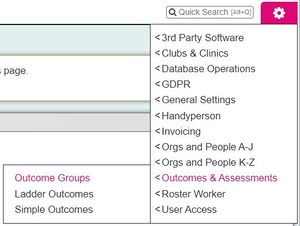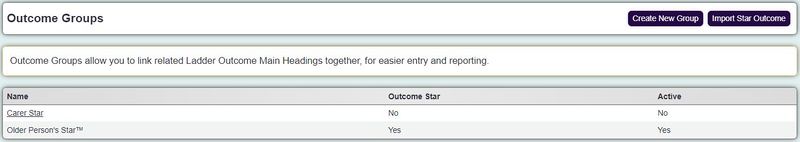Outcome Groups
From Charitylog Manual
Outcome groups are used with Ladder Outcomes and enable you to specify logical groups of outcomes. When entering the outcomes they will be displayed in a column (grouped by group). If you are an organisation licensed to use Triangle's Outcome Stars you will see your stars here, as well as import new stars. It is sometimes easier to create outcomes as an Extension Database. They can offer greater flexibility and also report in an easier manner.
- To enter a new group click on the 'Create New Group' button and give the group a name as well as leave 'Active' set to 'Yes', click 'Save Outcome Group' button to create the group.
- To import a new Outcome Star click on the 'Import Outcome Star' button. On the import screen select the available star from the dropdown list and click 'Import Star Outcome'. Once imported you will be display the Ladder Outcomes screen.
- To edit the name of on existing group (Outcome Stars cannot be changed) click on the name of the group. Update the group name and click 'Save Outcome Group' button to create the group.
- If you wish to disable a group click on the name of the group and set 'Active' to 'No' and click 'Save Outcome Group' to disable it.