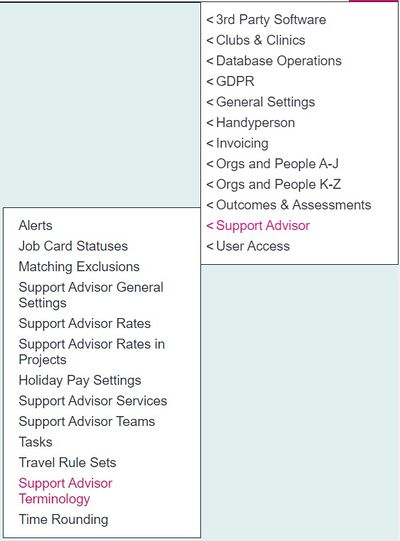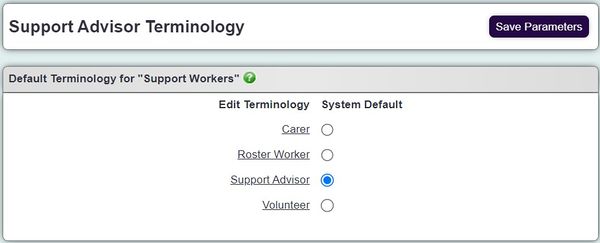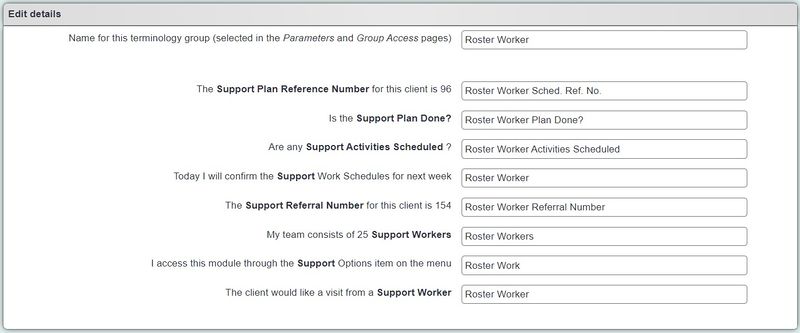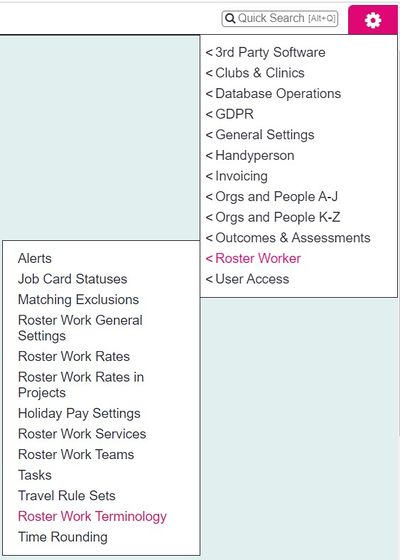Roster Terminology
The Roster Module can be configured to use up to 4 sets of terminology, which is applied to users via Group Access. The groups of terminology allows you to use labels that will be more familiar to the users. You can set the terminology to things like "Carers", "Volunteers", "Home Helpers" etc.
Upon changing the terminology, you'll find that the menu headings will also alter to fit your chosen wording, so Roster Terminology will change to Home Helper Terminology for example. However, "Roster Worker" is the most commonly used terminology and so this manual is written assuming that this is what you will be using.
If there is not something in the list that fits what you want to call them, you can click on one of the terminology choices to take you to an edit page. This also lets you customise how it appears in certain parts of the system:
Clicking "Save Parameters" will update the system with your new choice - in the screenshot below the terminology has been changed to "Home Helper".