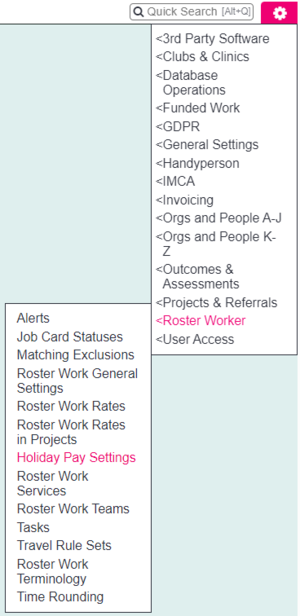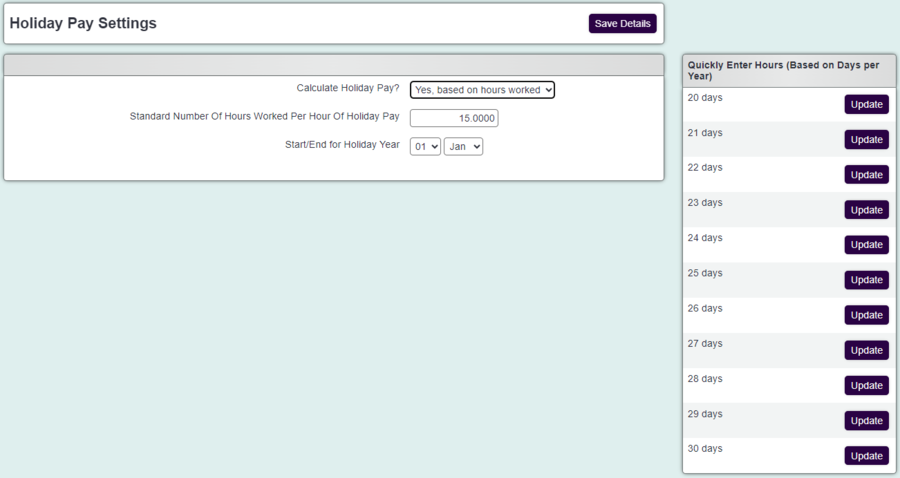Roster Worker Holiday Pay Settings
From Charitylog Manual
Holiday Pay Parameters set the defaults to be used for holiday pay calculations. The default can be selected on a workers record or a different value can be used. On the right hand side is a tool that will update the 'Standard Number Of Hours Worked Per Hour Of Holiday Pay' field based on days given for a full time worker.
Complete the following:
- Holiday Pay To Be Calculated? - Select 'Hours of Holiday Based On Hours Worked' to enable the calculation of holiday pay for workers.
- Standard Number Of Hours Worked Per Hour Of Holiday Pay - This specifies the multiplier to be used when calculating a persons holiday pay.
- Start/End for Holiday Year - Select the start day and month of the holiday period.
Click the 'Save Details' button to save the changes.