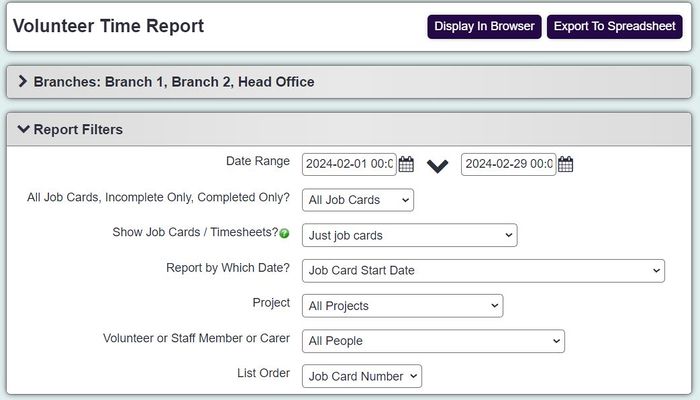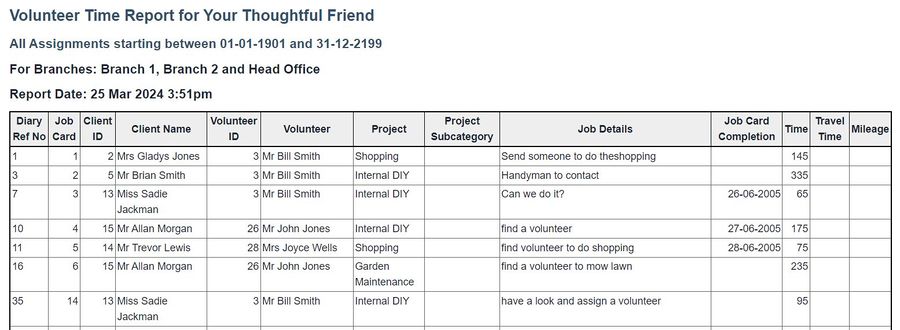Volunteer Time Report
From Charitylog Manual
The Volunteer Time Report displays Staff and Volunteer time that has been recorded on timesheets for Staff/Volunteer Job Cards. To run the report complete the following:
- Start date - Specify the starting date of the report period.
- End date - Specify the end date of the report period.
- All Job Cards, Incomplete Only, Completed Only? - This filters based on the Job Card status.
- Show Job Cards / Timesheets?
- Just Job Cards - Includes details of only the Job Cards in that period.
- Job Cards and individual Timesheets - Includes Job Cards and Timesheets entries in the date period.
- Job Cards with no timesheets - Displays Job Cards that have had no timesheets entries added to them.
- Report by which date? - Allows you to select how the dates are reported in reference to the job card and timesheets.
- Project - Select the Project that you wish to report on.
- Volunteer, Staff Member or Carer - Allows you to report on all or an individual Staff member/Volunteer.
- List Order -Specifies the display order of the report results.
Click 'Display in Browser' to view the report on screen (allows printing) or 'Export to Spreadsheet'.