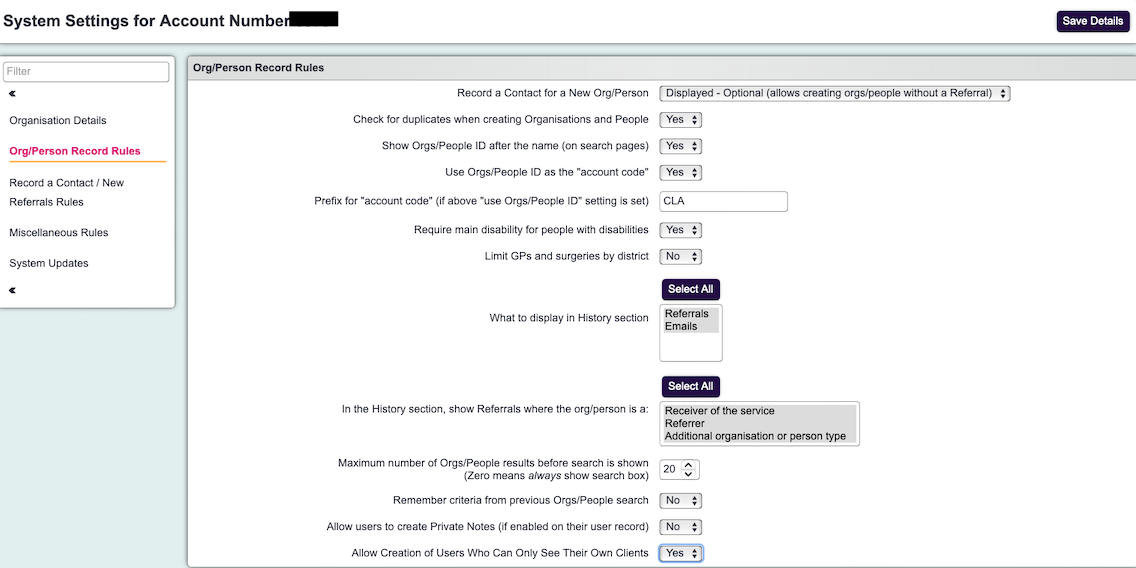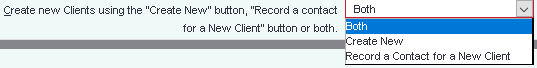Difference between revisions of "System settings"
From Charitylog Manual
Alanconway (talk | contribs) (→Organisation Details) |
Alanconway (talk | contribs) (→Org/Person Record Rules) |
||
| Line 10: | Line 10: | ||
=Org/Person Record Rules= | =Org/Person Record Rules= | ||
| + | The Org/Person Record Rules section gives control of how records (Details screens) behave on your system. | ||
| + | |||
| + | [[File:orgpersonrecordrules.png]] | ||
| + | |||
| + | ===Create a new Org/Person using the "Create New" button, "Record a contact for a New Client" button, or Both?=== | ||
| + | |||
| + | [[File:CRR_1.png|border]] | ||
| + | |||
| + | This field lets you decide how users will be allowed to create new clients on the system. | ||
| + | |||
| + | * Create New - users will only be allowed to use the standard Create New button, which gives them a full blank client record for editing. The user is allowed to enter as much or as little information as they like in order to create a client (subject to the first four rules on this tab, which will apply even when creating a new client from scratch). | ||
| + | * Record a Contact for a New Client - users will only be allowed to use this button, which displays a custom data entry screen driven by the Standard Input Field Rules you have set on your system. | ||
| + | * Both - both options are available to users. | ||
=Record a Contact / New Referrals Rules= | =Record a Contact / New Referrals Rules= | ||
Revision as of 08:50, 9 July 2024
PAGE UNDER CONSTRUCTION
Contents
Organisation Details
This page allows you to upload a system logo as well as enter the address of your organisation. This address will be used as the default header on Letters. The email address will also be the default email address.
Org/Person Record Rules
The Org/Person Record Rules section gives control of how records (Details screens) behave on your system.
Create a new Org/Person using the "Create New" button, "Record a contact for a New Client" button, or Both?
This field lets you decide how users will be allowed to create new clients on the system.
- Create New - users will only be allowed to use the standard Create New button, which gives them a full blank client record for editing. The user is allowed to enter as much or as little information as they like in order to create a client (subject to the first four rules on this tab, which will apply even when creating a new client from scratch).
- Record a Contact for a New Client - users will only be allowed to use this button, which displays a custom data entry screen driven by the Standard Input Field Rules you have set on your system.
- Both - both options are available to users.